
You may be fixated on getting an All In One (AIO) closed loop liquid CPU cooler. But there are many different sizes to choose from. Arguably, the two most common selections are 240mm radiators with two 120mm fans or 360mm radiators with three 120mm fans. In this article we'll break down both the positives and negatives of 360mm AIO coolers and decipher if they are actually worth getting because the price different can be quite daunting.
TL:DR - The Pros and Cons
- Can provide a more aesthetic appearance
- Better heat dissipation threshold
- Fans can run at a lower RPM
- Almost necessary for top of the line CPUs
- More expensive than 240mm counterparts
- Causes more compatibility headaches
- Doesn't provide a more effective cooling solution for the majority of configurations
You can read more about some of the coolers we've tested and reviewed in our AIO Cooler Round Up or our Air Cooler Round Up.
Compatibility
Case compatibility is going to be one of the biggest challenges one faces when looking at 360mm AIO coolers. Nowadays there is a wide selection of modern case models that have 360mm AIO support, this wasn't always the case (no pun intended) and even for popular models to this day such as the NZXT's mid range offerings, fitting a 360mm radiator still isn't possible.
Manufactures will almost always give a technical specification of their cases radiator and fan support but for 360mm this is commonly located on the front of the chassis. Whilst many do support both front and top mounted 360mm radiators now, the majority have and are adopting a three fan design at the front generally with some decent airflow or mesh panel to go along with it.

Front mounted radiators are completely fine but come with a couple of things to consider, one of them being internal aesthetics which we'll get onto a little later, but more importantly, both tube orientation and GPU length. We won't preach on which orientation your tubes should be for an AIO, as long as your pump (which for the majority of coolers will be in the CPU block itself) isn't the highest thing in the loop you'll be fine. Luckily for 360mm AIOs this is near impossible to accomplish unless you are installing it into a Corsair 1000D. However if your preference is to have tubes going down to the "bottom" of the radiator, you may run into problems where the tubes simply aren't long enough or conflict with a power supply shroud.
A further note for front mounted 360mm radiators especially with the tubes facing down, is that hard drive cages are usually placed at the bottom front of most chassis, it is a possibility these can be moved at the cost of power supply space, many users opt not to have a 3.5" HDD nowadays but if you do require the bay to be there, it may get in the way with a three fan radiator.
GPU length is arguably the most important thing to consider, many compact cases now support front mounted 360mm AIOs only and with the rapid increase in GPU size thanks to Nvidia's 30 series and AMD's 6000 series graphics cards, a radiator with a fan on it may simply eat up too much internal space in your build.
Aesthetics
A big positive for 360mm AIOs is aesthetics. If you're trying to fill the space in a case like the Lian-Li O11, a 360mm radiator really is the way to go. Of course aesthetics are subjective but when a chassis is built to house three fans, filling all three slots will look better 99% of the time.
However you may find mounting a radiator to the front of the chassis to be less visually appealing than to the "roof" or top of the case. Many would argue a 240mm or 280mm radiator looks nicer mounted to the top of a case over a 360mm radiator at the front. But if your case supports a 360mm at the top regardless like in the Fractal Design S2, then it truly is a win win.
The actual look and style of the radiator and block themselves isn't a factor when talking about the different radiator sizes as manufactures tend to just copy and paste their design across the board so this topic only really concerns how the full unit looks inside a case.
Acoustics
You may think a 360mm cooler would be louder than a 240mm as it requires an extra fan, and fans = noise, right? Whilst the majority of sound coming from your PC will be fan noise, the faster they spin the louder they are. A 360mm radiator has a much larger surface area than a 240mm radiator so is more effective at dissipating heat. This means the fans pulling cool air over the radiator fins don't need to be working as hard and can run at a lower RPM leading to less noise from your system.
Custom fan curves can always be set no matter the size of your radiator but to achieve the same CPU temperature, fans on a 240mm AIO will need to put in more work than the fans on a 360mm AIO. It is worth mentioning that although the surface area difference between a 240mm AIO and a 360mm AIO is significant, the difference between a 280mm and a 360mm is less substantial at around 10%, what you lose in length you gain in width so a 280mm AIO has an entirely different compatibility dilemma, however the noise difference wouldn't be much different if at all to a 360mm AIO.
The above is true in concept but it can't be a blanket statement, it would highly depend on the fans themselves, their configuration on the radiator or in the case (push or pull, intake or exhaust and everything in-between). If your primary concerns are over acoustics then perhaps a premium air cooler from the likes of Noctua or be quiet! would suit your needs over a 360mm alternative, especially when considering pump noise.
Other noisy factors
Pump noise can be anywhere from insignificant to very noticeable based off various factors such as pump head design, pump placement or orientation and even down to the manufacturer not brimming the closed loop with coolant. Bubbling noise and whirring is a possibility but this goes for every AIO and isn't exclusive to 360mm options.
Temperature & Performance
Lets get down to brass tacks, the primary difference for going with a larger AIO, the performance and temperature benefits.
You may think a cooler with a much larger surface area than a 240mm alternative would be a much more effective cooling solution. Well from just a temperature viewpoint the difference might not be as large as you think. Below is a direct comparison we've tested between a Corsair H100x 240mm AIO and and Corsair H150i 360mm AIO with their respective stock fans. The specification used in these tests were the following:
- CPU - Intel i7 8700K
- RAM - Corsair Vengeance DDR4 16GB 3000 MHz (2 x 8GB)
- Motherboard - Asus ROG STRIX Z370-F
- SSD - Samsung 860 EVO 250GB
- PSU - Corsair RM750x (2018)
- GPU - EVGA GTX 1050 Ti
For the overclock data our 8700K was locked to 5.0 GHz at 1.35v, this test is marked "OC".
1c may seem like a really insignificant difference and make the 360mm AIOs a pointless investment. It's a deciding factor but doesn't tell the full story.
What can these coolers accomplish?
The specification used for this test is by no means slow, an Intel i7 8th generation chip is still a very powerful component for many gaming rigs out there. But it matters when talking about heat dissipation. Your average 240mm AIO given its surface area and cooling effectiveness should be able to handle around 250 watts (W) of power dissipation at reasonable temperatures. Intel lists the 8700K with a base Thermal Design Power (TDP) of 95W so under normal use a 240mm should have no problem handling this CPU.
Your average 360mm AIO has an effective power dissipation of roughly 380W, these aren't exact calculations and will vary based off the AIO design, fans used and so on, for instance the Corsair radiator's tested are aluminium but some manufactures offer copper based AIOs, but it's a reasonable value for working out what cooling solutions will work. Again, a 360mm AIO will make light work of cooling a 8700K, both coolers have a lot of headroom here so the temperature difference isn't drastic.
This is where we can really understand the worth of a 360mm AIO solution. It's the crossover in effectiveness from a relatively power hungry CPU to a monstrously ravaging one.
The base TDP for an Intel i9 12900KS is 150W but with Intel's turbo frequency the maximum sustained power dissipation is 241W. For the i9 12900KS, albeit at the very top of the modern processor pile, that's a huge number, one that gets very close to your average 240mm AIO cooler's capabilities. Getting close to that threshold means the fans on your AIO are going to be working overtime generating lots of noise.
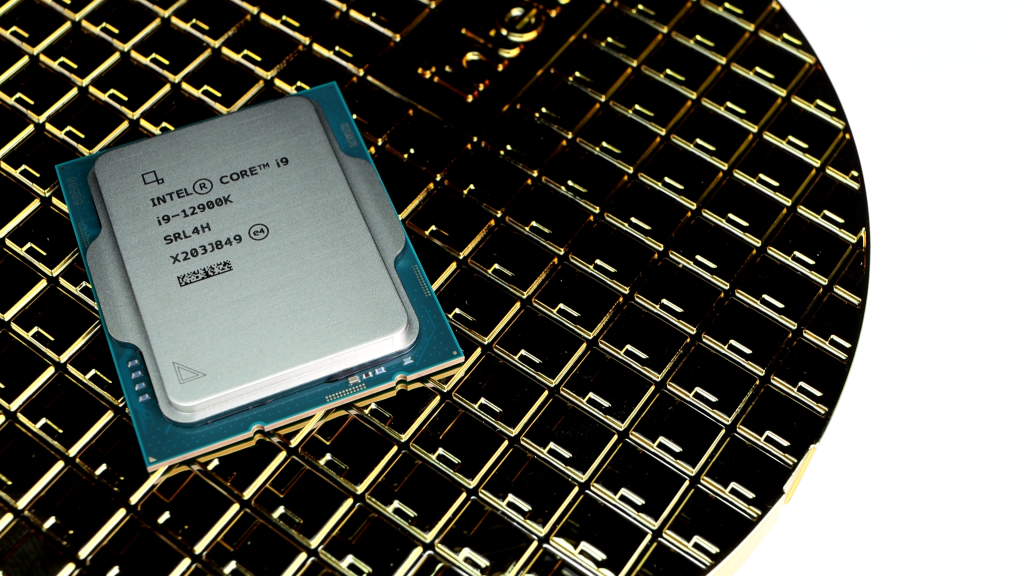
This is where the effectiveness of a 360mm comes in, with a theoretical limit of 380W you still have some headroom for the i9's of the world and you won't have to deal with fans screaming at their highest RPM.
This becomes especially important when discussing overclocking, a modern Intel i9 when overclocked can and will likely eclipse the thermal capabilities of a standard 240mm cooler with the amount of power the use, leading to temperatures in the 90c's. This of course isn't ideal and it's why a lot of people are now opting for 360mm alternatives for these beastly builds.
Heat saturation
Heat saturation is a factor with AIO coolers not talked about often, if a processor is run at 100% for an extended period the AIO coolant will naturally begin to heat up, there will be a point where the AIO is heat saturated and the coolant temperature itself will level off. A 360mm cooler has more coolant and a larger surface area to boot. This means the cooler itself won't become heat saturated as fast as its 240mm counterpart.
Cost
It is fair to assume a larger AIO is going to cost more than a smaller one, and of course this is the case. Below is the price difference between the newly released Corsair iCUE H100i RGB Elite and the H150i RGB Elite AIO coolers. As you can see the price difference is £35 between the two.
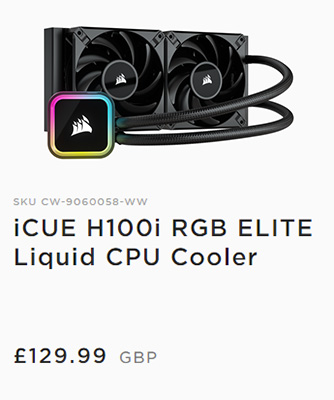
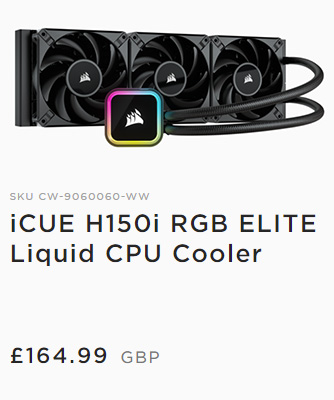
You could of course justify this in many ways, for instance if you were to purchase a singular Corsair AF fan to match the ones from these radiators, you'd be spending £20 alone, so the difference for the extra bit of surface area drops to just £15. The cost justification will be different for everybody but at the very least, it's nothing like the jump between graphics card models, so if you think you need the extra heat dissipation it's safe to say you won't be absolutely blowing the budget by upgrading.
If however you are considering going from a 240mm you already have to a 360mm AIO, the upgrade cost of £150+ is significant and you should ask yourself if you either need the improved cooling capacity or if aesthetically it suits your needs much more than what you already have.
Conclusion
We've talked a lot about the positives and negatives of a 360mm cooler but the ultimate choice on which is best for you lies in your purchasing decision. There is definitely a place for 360mm AIO's in the gaming PC scene and especially when we are talking high end CPUs where the actual capabilities are actually required. For the limited testing we've shown that for certain configurations you simply don't need a 360mm AIO in regards to a tangible performance benefit. However, it goes without saying that in the right build with the right case, they can look pretty awesome.


