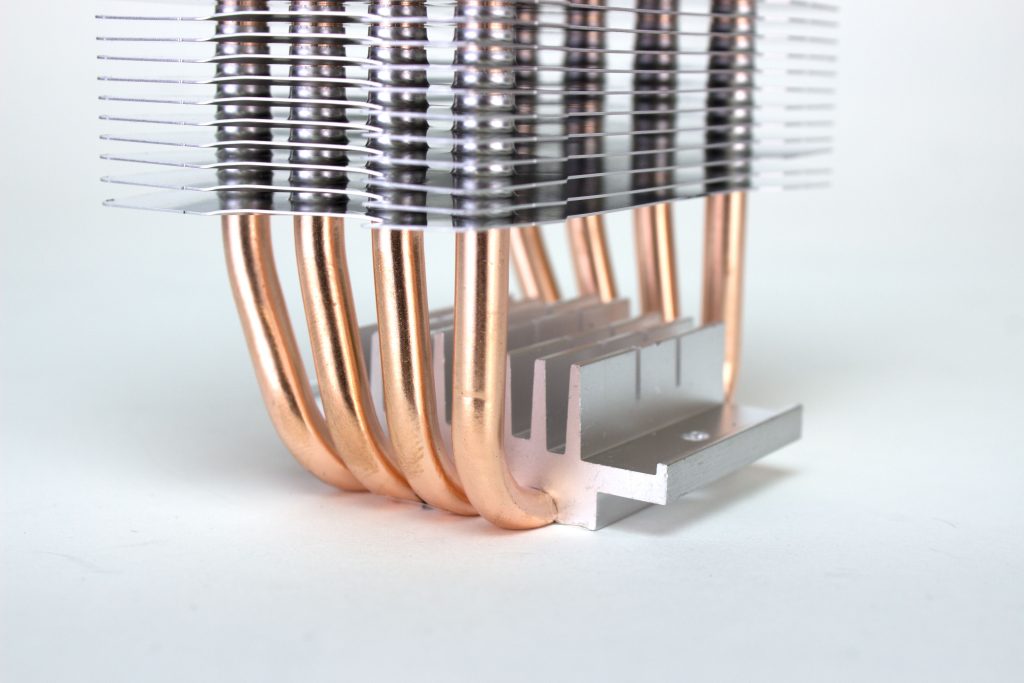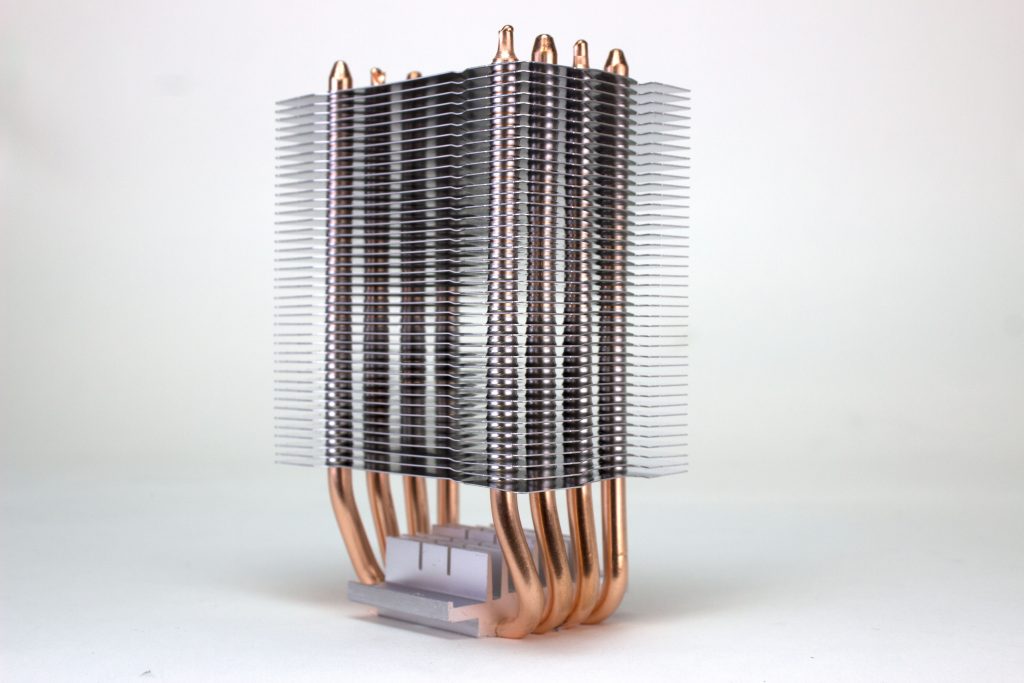The CoolerMatser Hyper 411R is the successor to our favorite little cooler, the CoolerMaster Hyper 103. This is a very simple cooler consisting of 4 copper heatpipes that make direct contact with the CPU die, normal looking aluminium fins and a 92mm white LED fan. It's the same size as the Hyper 103, however the 411R does have an extra heatpipe and is exactly the same price!
The fan that comes included isn't the greatest, it does a good enough job of moving air through the heatsink but the quality of the LED illumination is awful.
Tech Specs
- Height – 136mm
- TDP – 100W
- Weight – 358g
- Socket Compatibility - LGA 2066 / 2011-3 / 2011 / 1151 / 1150 / 1155 / 1156 / 1366 / 775 / AM4 / AM3+ / AM3 / AM2+ / AM2 / FM2+ / FM2 / FM1
- Included Fan(s) – 92mm White LED PWM Fan
What’s in the box?
- CoolerMaster Hyper 411R CPU Cooler
- CoolerMaster 92mm White LED PWM Fan
- Mounting hardware for all above sockets
- Mounting instructions
- Warranty information
- CoolerMaster MasterGel Thermal Compound

Mounting
Mounting the CoolerMaster Hyper 411R is very easy, it can be done in three simple steps. First you screw the specific piece to the cooler, depending on what cooler you're using. Then you prepare the backplate with the threaded screws that pass through the motherboard. Lastly, put a bit of the included thermal compound on the CPU and screw the two together. Mounting the fan is even easier, simply slide the fan with the pre-installed mounting over the heatsink into the grooves and you're done.
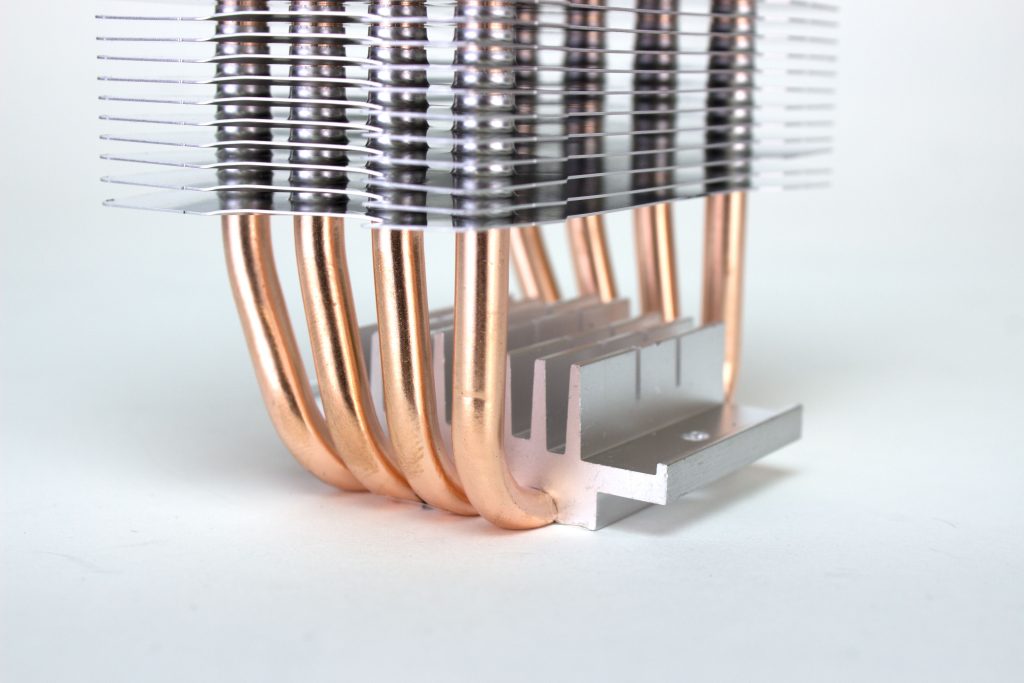
Aesthetic
The CoolerMaster Hyper 411R does not do a bad job when it comes to aesthetics, no it doesn't have a fancy black coating, addressable RGB fans or a brushed aluminium top but what can you expect from a cooler that costs less than £20. What it does have is a stamped CoolerMaster logo on the top fin, also with a stamped design that compliment the angles of the heatsink.
The included fan is all black with translucent blades in order to make the four white LEDs more vivid, the fan is the only part of the aesthetics that I'd like to see changed, the only sort of illumination you get is four lines of light from the LEDs to the centre of the cooler, it doesn't really look that great. There's also no way to turn off the LEDs unless you want to de-solder them.
Performance
As expected, the CoolerMaster Hyper 411R doesn't beat the more expensive coolers we're compared against, but it does put up a very good fight against the be quiet! Pure Rock and the CoolerMaster Hyper 212 EVO.
These are the specs used in our test system:
Test System Specs
- Processor - Intel i7 8700k
- Case - CoolerMaster H500P
- RAM - Corsair Vengeance DDR4 16GB 3000Mhz (2x8)
- Motherboard - Asus Rog Strix Z370-F
- SSD - Samsung 860 EVO 250GB
- PSU - Corsair RM750x
- GPU - EVGA GTX 1050Ti
We performed different tests using different pieces of software for a broad range of results. The software used for stress testing was 3DMark Time Spy CPU Test, Prime95 with the Blend preset and AIDA64 CPU+FPU which really tests the CPU Cooler to it's limits. Temperatures were logged using AIDA64's temperature logging function.
Both of the tests were ran and both stock voltages and clock speeds, and overclocked at 5.0GHz with 1.35V, in the results anything marked "OC" uses these settings.
All of these tests were performed in out climate controlled test room at a constant 21°C. All fan speeds were set to normal in the BIOS, which worked fine and none of the coolers we tested had excessive noise levels.
The graph below shows they average temperature over a 20 minute stress test using Prime95's blend preset. This test was by far the best at showing the performance of these air coolers visually due to the range being much higher than other tests.
We were very impressed with the performance of the CoolerMaster Hyper 411R, as you can see it isn't really suitable for any sort of overclocking but the performance numbers for the stock tests were only marginally worse than the Pure Rock and 212 EVO.
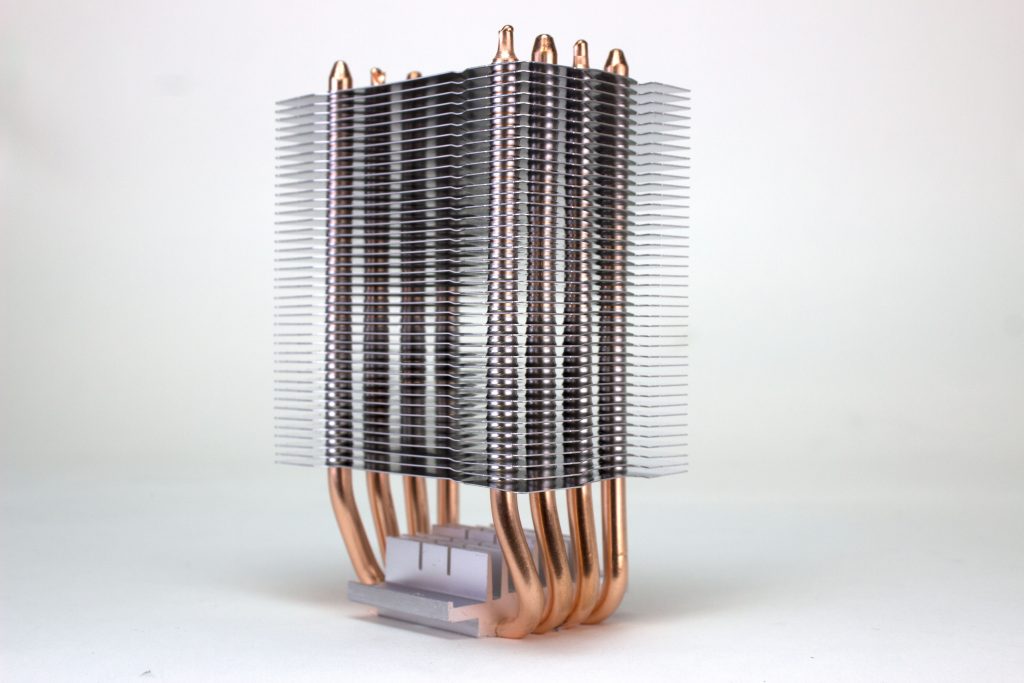
Conclusion
If you don't care about overclocking and want a basic CPU cooler that performs (and looks) better than the Intel stock option then this is the one you're going to want. It also has the white LED fan that won't conflict with any other colour schemes, a nice upgrade from the blue LED fan of the Hyper 103.
Pros
- It's a decent air cooler for under £20
- Very easy to mount
Cons
- LEDs on the fan are pretty poor
 The CoolerMatser Hyper 411R is the successor to our favorite little cooler, the CoolerMaster Hyper 103. This is a very simple cooler consisting of 4 copper heatpipes that make direct contact with the CPU die, normal looking aluminium fins and a 92mm white LED fan. It's the same size as the Hyper 103, however the 411R does have an extra heatpipe and is exactly the same price!
The fan that comes included isn't the greatest, it does a good enough job of moving air through the heatsink but the quality of the LED illumination is awful.
The CoolerMatser Hyper 411R is the successor to our favorite little cooler, the CoolerMaster Hyper 103. This is a very simple cooler consisting of 4 copper heatpipes that make direct contact with the CPU die, normal looking aluminium fins and a 92mm white LED fan. It's the same size as the Hyper 103, however the 411R does have an extra heatpipe and is exactly the same price!
The fan that comes included isn't the greatest, it does a good enough job of moving air through the heatsink but the quality of the LED illumination is awful.