 We are often asked about our advise in the realms of high refresh rate monitors which the industry has come awash with over the last couple of years. With newer and more powerful graphics cards, CPU's and the price of high refresh rate monitors dropping rapidly, and lots of monitor manufacturer marketing its become a hot topic as of late.
Once upon a time we all used 60Hz monitors and we were all very happy with displaying up to 60FPS however with the ever-changing market and debates about frame rate giving players advantages in competitive gaming scenarios the monitor world started top evolve. In theory a monitor can be any refresh rate however as monitor panels are made by only a few manufacturers (irreverent of the brand) and the fact its pointless making one panel that's say 90Hz and say 95Hz as there is little between them. Today, its common to see 60Hz, 75Hz, 120Hz, 144Hz, 165Hz, 240Hz and 360Hz, there are others, but they are of negligible quantity, here is a sample split from a monitor retailer site;
We are often asked about our advise in the realms of high refresh rate monitors which the industry has come awash with over the last couple of years. With newer and more powerful graphics cards, CPU's and the price of high refresh rate monitors dropping rapidly, and lots of monitor manufacturer marketing its become a hot topic as of late.
Once upon a time we all used 60Hz monitors and we were all very happy with displaying up to 60FPS however with the ever-changing market and debates about frame rate giving players advantages in competitive gaming scenarios the monitor world started top evolve. In theory a monitor can be any refresh rate however as monitor panels are made by only a few manufacturers (irreverent of the brand) and the fact its pointless making one panel that's say 90Hz and say 95Hz as there is little between them. Today, its common to see 60Hz, 75Hz, 120Hz, 144Hz, 165Hz, 240Hz and 360Hz, there are others, but they are of negligible quantity, here is a sample split from a monitor retailer site;
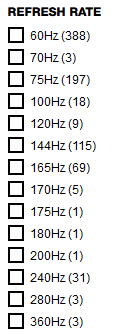
hertz
noun
the SI unit of frequency, equal to one cycle per second
FPS
is short for Frames Per Second
From both we have the same unit of time, second, thus the 1:1 direct link.
It is also important to remember a monitor will display up to a certain frequency whilst a computer will output a given FPS. For example say you have a 144Hz screen and the PC is outputting 100FPS then the monitor will display 100FPS irrelevant of its frequency. If a PC is outputting 180FPS then the 144Hz monitor will still only display 144Hz. In an ideal world a PC will output 144Hz to a 144Hz screen all the time (and there are ways of doing so but that is another story) however that's not how computers and games work as a computer will output the best frame rate it can depending on the settings and how demanding each part of a game is and thus frame rate does vary by a fair bit even in the same game.
This is why FPS's numbers are generally quoted as "average" FPS and the result is a single number however the reality is a game will run between say 80 and 120FPS depending on the complexity of the point in game the PC is tasked with. Average FPS looks to simplify this and for the most part it does most of the time as a game will spend 80% of its time being very close to that average, its only a very small percent (1-2%) of the time where a game will be outputting the extreme ranges of that scale which is why many look at an average. How much a game deviates from that average is entirely game dependant and for the most part that deviation is small but there are titles out there where this deviation is significant. When dealing with FPS you should always look into this deviation however for the purpose of this guide, we are only going to deal with "average FPS" so that not to make it too complex.

FPS Science!
Most game developers and publishers will spend most of their time ensuring their title runs well at an acceptable frame rate, generally speaking that's them aiming for 60FPS, some esports titles will aim for more and optimize graphics levels accordingly but for the most part they need to hit 60+FPS as that is what most monitor refresh rates are geared towards and is what many consider perfectly smooth. However, as games get older, easier to run, further optimized or just simply made correctly in the first place they will go comfortably beyond that unofficial accepted minimum level and users will want to chase higher numbers. The main thing to remember here is that FPS is pretty much directly proportionate to itself. 120FPS is essentially twice as hard to achieve as 60FPS, meaning you need twice the amount of raw graphical processing power to achieve those numbers. 240FPS requires 4 times the amount of graphical processing power as 60FPS. In the graphics card world this is a fairly big ask as different models of GPU's tend to be only a dozen or couple of dozen percent faster than the model below rather than 2 or 4 times more powerful. With the way the market is right now 120/144/165Hz is relatively achievable however when you start hitting 240FPS upwards its quite a challenge, even at 1080P resolution. Check out a couple of estimated FPS of the following graphics cards in certain games; Fortnite at 1080P on "ultra" settings;| GPU | Average FPS |
| GTX 1660 SUPER | 92 |
| RTX 2060 | 91 |
| RTX 3060 | 120 |
| RTX 3070 | 133 |
| RTX 3080 | 151 |
| GPU | Average FPS |
| GTX 1660 SUPER | 115 |
| RTX 2060 | 117 |
| RTX 3060 | 132 |
| RTX 3070 | 175 |
| RTX 3080 | 210 |
| GPU | Average FPS |
| GTX 1660 SUPER | 184 |
| RTX 2060 | 189 |
| RTX 3060 | 202 |
| RTX 3070 | 277 |
| RTX 3080 | 341 |
| GPU | Average FPS |
| GTX 1660 SUPER | 197 |
| RTX 2060 | 190 |
| RTX 3060 | 228 |
| RTX 3070 | 283 |
| RTX 3080 | 320 |
| GPU | Average FPS |
| GTX 1660 SUPER | 230 |
| RTX 2060 | 228 |
| RTX 3060 | 240 |
| RTX 3070 | 339 |
| RTX 3080 | 406 |
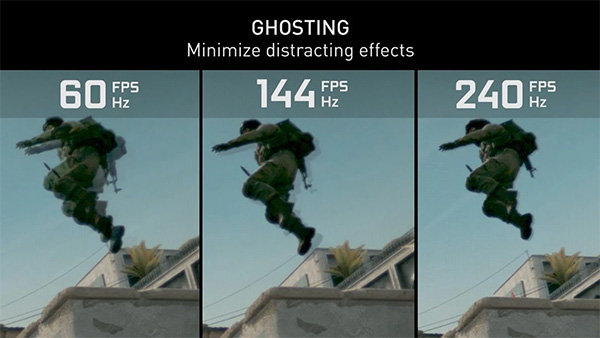
Resolution
Before we had high refresh rate, we had higher resolutions, in short this was gamers chasing 1440P or 4K resolutions however the science behind this has very much so evolved and is different. To understand how resolution plays a part take a look at the table below which shows how many pixels each screen has for each resolution;| Resolution | Pixels |
| 1080P (1920x1080) | 2,073,600 |
| 1440P (2560x1440) | 3,686,400 |
| 4K (3840x2160) | 8,294,400 |
| GPU | Average FPS 1080P | Average FPS 1440P | Average FPS 4K |
| GTX 1660 SUPER | 115 | 83 | 50 |
| RTX 2060 | 117 | 85 | 51 |
| RTX 3060 | 132 | 97 | 59 |
| RTX 3070 | 175 | 125 | 74 |
| RTX 3080 | 210 | 151 | 90 |

