
Gaming Laptops have come on leaps and bounds over the last few years, most noticeably better graphics cards can be squeezed into some laptop chassis without setting fire to itself. To some, the idea of being able to pick up your computer, take it where you want and continue your current quest or frag almost seamlessly is a very attractive option, and quite rightly so. There are however some major differences and important aspects when buying a gaming laptop that are nearly always overlooked.
Portability
Without a doubt this is where a gaming laptop has an edge over a gaming computer – you can shut the lid, pick it up, take it wherever you want and carry on from where you left off very easily. A desktop PC poses a much harder challenge, they are not really portable and for anyone that has had to relocate their desktop computer will tell you it’s not an easy task. The desktop flavours also don’t have a battery so unlike the laptop, it has to be plugged in at all times.
This is the difference most see however it’s not quite a straight forward 1-0 to the laptop, it’s more of a 2-1 and here is why.
Weight – Gaming Laptops are heavier than you think they are. Your average run of the mill cheap laptop weighs anywhere between 2.0 to 2.5KG, mid range Ultrabooks (which are of premium design and cost and not suitable for gaming) start from 1KG up to 2KG. A decent gaming laptop will be north of 2.2KG all day long and whilst that may not seem like much, all laptop weights quoted by manufacturers exclude the all important power supply/charger aka power brick not to mention any other external devices that you may wish to cart about such as a mouse and cables. Running a gaming laptop without the external power supply at full tilt on the latest shooter will drain the battery before you have even got a single round of capture the flag in and often flat our refuse to run a game if there is no external power supply connected - of course, you can set the laptop to a power saving mode so you can at least get a couple of rounds in however it will come at a severe performance loss which by that point is pretty much worthless. Running no power supply/charger is for those that need to carry out "normal" low power tasks such as web browsing and word processing. So, in order to actually game on your gaming laptop in a worthwhile capacity you pretty much need the power supply connected up at all times which means also carrying it around with you, however, power bricks have gained their name because they are, well, a bit of a brick! Take MSI's Vector GP66 complete with a mobile flavour of the RTX 3070 Ti - in the laptop world this would be a mid to mid/high tier gaming laptop - the supplied power supply is 992g - the laptop itself is only 2.38KG meaning 42% of its real weight is added just by its power brick. Upping the spec of the laptop will add more weight to the laptop itself plus it will also need a more powerful power unit which will also weigh more. Carting an expensive 3.3KG worth of laptop and charger around in a nice protective bag along with a mouse and couple of cables soon adds up, so much so the market trend has firmly moved to backpacks as the preferred mode of transport as a traditional laptop shoulder bag will soon upset your shoulder after a brief period of time.

Lets take the popular ROG Archer Backpack 15.6 for example - its not the most protective bag out there and its certainly not the biggest but comes in at 1KG on its own. Add that to your 3.3KG Laptop, charger, mouse and cables and you will easily be transporting 4.5KG every time. That's 4 and half bags of sugar or two and a quarter 2L bottles of your favourite fizzy drink and whilst this is all "doable" you want want to be doing this every day.
Now you can negate things a little here by simply buying another power supply, mouse and cables and leaving them at your second or third location if regularly frequented however a genuine (and you really want a genuine one) MSI Vector GP66 power supply will set you back north of £150 even if you shop around so do consider this option carefully.

This all said, a Laptop, charger, cables etc are all significantly lighter then a desktop based system, realistically a similar spec will come in north of 10KG so a laptop will always be much lighter than a desktop option but hopefully with what we have highlighted above you may now realise that actually transporting your laptop everywhere is not as much as a comfortable task as you may think.
Size – A laptop designed to game on, are simply bigger than your average budget office laptop. Bigger and better components simply take up more space and therefore require a larger chassis. Running with the MSI Vector GP66, its size footprint on its own is 358 x 267 x 23.4 mm. Of course, this will generally go up with a higher spec or a larger screen however they are significantly smaller that a desktop based rig. Our smallest system we do, the Styx, comes in at 355 x 95 x 375 mm or in simple terms we are comparing to 12.6L to just 2.3L, a gaming laptop is going to be easily 1/5th of the size of a desktop and just like the weight example, when it comes to portability, it wins hands down, however whilst 23.4mm is nice and thin the other two dimensions definitely make it a bulky item that again may make you think about daily transport. "Ultrabooks" a phrase coined from essentially light weight more premium high end non gaming laptops will have half the volumetric size and weight of a gaming laptop which are far more practical to transport on a daily basis.
Peripherals - Playing games on a 15.6" screen, a laptop membrane keyboard, trackpad and tiny speakers is a bit meh and arguably with certain types of games like FPS, sports, racing and RTS titles are impossible or should we say, impossible to be any good at them. Lining up that perfect head shot on a trackpad, on a tiny screen whilst trying to move into position with stodgey keys while trying to listen out for approaching enemies is a big ask, there is a reason why esports are played on desktops. If you run out to treat yourself to a nice new gaming laptop within days you will have a nice 27" monitor, mechanical keyboard, high DPI mouse and a half decent set of speakers or headset - even a budget set of peripherals will be better than pretty much anything that will come with a gaming laptop. All of a sudden, your home setup goes from a 2.3KG and 2.3L to a desk full of other gear which allows you to take full advantage of what your laptop has to offer.

These peripherals are going to be no different to what you would have with a desktop based setup and as mentioned if you are going to try to game on just the laptop itself then you may as well try swimming in 4 layers of clothes in freezing water or even switching out the water for maple syrup - you just simply are not going to get the experience you will be looking for. Again, if you have only a couple of locations that you visit and game frequently, you can negate this by buying 2 sets of peripherals but its going to get real expensive real quick. Despite this, even with all the peripherals, having a gaming laptop is still "more" portable than having a full fat desktop but realistically how much more effort is involved with transporting a laptop (with power brick and probably a bag) and peripherals compared to a desktop with peripherals?
Data - Once upon a time we used to all store our data on one system and that was it, then came along removable media such as floppy disks, CD's, DVD's and the USB sticks making moving data an easier task although came with a touch of inconvenience. The internet has changed much of this now meaning we can cloud or remote store our data - this can simply be a word processing file or as time has progressed a save game file or even a operating system profile which means when you sign in to two different computers in two different locations all your data is not only accessible on both systems but also all in the same place meaning transitioning from one system to another seamless. For those die hard fans of wanting to carry round a laptop because all your data is on it or its setup with everything where you want it, you don't need to any more.
So yes, a gaming laptop is without a doubt more "portable" than something desktop based however in the real world they are not as portable as you initially think and ultimately by the time you have a proper setup requires little more effort to transport than a desktop option. We would even argue that by the time you factor in a bag and external power supply they could even involve a bit more effort than picking up a mini pc. Despite this, if you only game in one location and only need to carry out a few simple/non gaming tasks whilst on the move a gaming laptop wins in this department.
Heat
Gaming PCs get hot and require a certain level of cooling solution to keep them under control, gaming laptops get even hotter! This is the biggest thing that holds high end portable devices back as the chassis are considerably smaller meaning heat sinks, fans and other cooling solutions have to be smaller, use less power and therefore are not as effective. Back in the day a Nvidia GTX 780M in any decent laptop chassis would hit 100OC and throttle itself on a hot day with minimal surrounding airflow when being used for demanding games or even some applications. Things have moved on since then but the problem still exists especially now where boost/turbo speeds are more prevalent on CPU's and graphics cards - These components will now run at a faster clock speed if the component in real time calculates if it has headroom in two areas - temperature and power, the two things gaming laptops vastly fall behind on. It is very common for a gaming laptop to never reach higher boost/turbo in the same way or significance of a desktop counterpart and in a bad scenario where the laptop is struggling with thermal capacity IE you have it sat on your lap blocking up all important vents, not only will you get a hot lap but your components have no choice to throttle themselves (run slower) in order to reduce component temperatures and save itself from cooking and failing all together. This simply does not happen with a desktop, well not a well designed one anyway and this is a story for another day. In an ideal world, if you have the laptop at home, you should at least be running a laptop cooler stand as they are relatively cheap and whilst they don't entirely solve the heat issues, they do help.

Increased heat means increased problems. Statistically laptops, fail far more frequently than desktops but the number is considerably fudged as there are far more cheap low end laptops out there than cheap desktops. Spec for spec a laptop/notebook is more likely to run into problems than a desktop.
Noise
Gaming laptops, despite being smaller generate more noise than a desktop counterpart. They also prevalently generate considerably more of those more annoying higher pitched noises. Again, this is simply because the cooling systems are smaller in order to be crammed into that smaller footprint - a smaller fan has to work harder and therefore spin faster to generate the same amount of thermal dissipation than a larger fan. In the real world, that little flat 40mm x 10mm fan(s) is not even remotely close to the thermal dissipation of a standard 120mm x 25mm desktop fan, even if it span 6 times faster, the amount of air it actually moves would still be negligible when compared to its desktop counterpart. There is plenty of science behind this but for the purpose of this article we will leave it out.

As these little fans are generally in fewer quantity and move significantly less air to dissipate the heat they have no option to spin faster to attempt to keep the heat levels down as best as they can and the bi product of this is a much increased noise level when compared to a desktop. This is also the reason why heat is a problem with a gaming laptop, what is installed here simply is not good enough and gaming laptops are in a constant fight to eliminate heat when in moderate use. Badly designed desktops with a knock em out cheap attitude also suffer from heat related problems, remember that cheap gaming desktop you once had that would get really hot and noisy, well it probably had OK 120mm fans, so now imagine it with sub standard fans! Gaming laptops get noisy and hot, this will never change as the technology needed to cool them to levels of that of a desktop simply does not exist.
Upgrading
Other than adding a bit more RAM and maybe a bigger hard disk this is pretty much all you can do with a gaming laptop. If you take a look above of what now appears to have defaulted to our example unit, the MSI Vector GP66 has room to add in a second M.2 drive and that's it. If the motherboard supports it, and upon checking it does (not all do), you could pull out all of the existing 32GB of RAM and then replace all of it with a 64GB (2 x 32GB) kit but it does come with the downside of not being able to use the old 2 x 16GB modules in anyway to go towards the upgrade, and if you wanted to claw back some of this full outlay cost by listing it on a popular online action site you are doing it with everyone else that has the same idea leading to a negligible return. When your CPU or GPU become outdated, there is nothing you can economically do to upgrade it and thus it should be sent for a listing on a popular online auction site along with everyone else that has the same idea.
A gaming desktop almost has a given right to be upgraded, in fact this is one of our core ethos's, provided its designed properly you should be able to upgrade the CPU, GPU, RAM, Hard disks, motherboard, case, cooling, lighting, power supply, sound card and ports as well as throw in a expansion card or two such as a capture card. An outdated desktop is pretty much in every scenario always able to be upgraded to the latest and greatest tech no matter how old it is.
Specification
You do not get what you pay for when comparing mobile components to ‘normal’ components even though the model may lead you to believe so. A rough equation is take what a gaming desktop spec would cost and then add on at least 75% cost for an equivalent gaming laptop cost.
Yes a desktop system with an I7 4770K CPU, 16GB of RAM and a Nvidia GTX 780 costs around the £1500 mark, and a mobile system with an i7 4700MQ, 16GB of RAM and a Nvidia GTX 780M also costs similar money. Where is the difference I hear you ask?
It lies with the way the big guys name their products and consumers assuming that an ‘M’ at the end of the model name just means it’s pretty much the same product just as a mobile version. Wrong!Let’s look at an Nvidia GTX 780M as an example – The flagship Nvidia mobile graphics card. Most will assume it’s a mobile version of an Nvidia GTX 780. It’s not!
This is what a 780M looks like without its cooler;
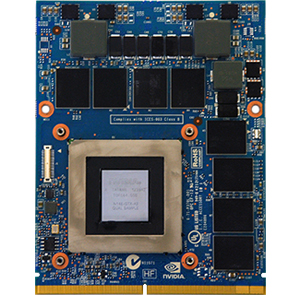
This is what a 780 looks like without a cooler

Measurements vary as different versions of the cards (factory overclocked/custom cooling etc) so for the purpose of the article I won’t give exact numbers but a 780M PCB is about a 1/3 of the size of a full GTX 780 PCB. This does not take into account the size of the whole units once a cooler is bolted on, this size difference rises to a 1/5+ difference. When it comes to the graphics cards – the bigger the better!
The easiest way to compare the actual performance of the two cards is to benchmark them. Let’s compare the Passmark G3D benchmarks of the two cards;
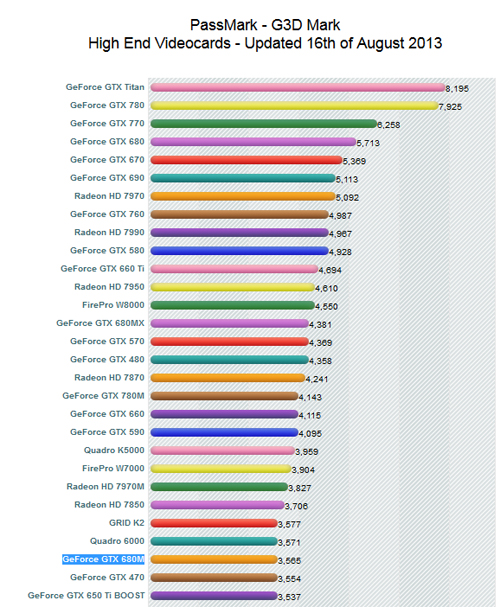
As you can see, a Nvidia GTX 780 scores 7925, the GTX 780M just 4143 making it just under half the performance so the real performance of a GTX 780M is much closer to an ATI/AMD 7850 or a BOOST Version of the GTX 650 Ti. A GTX 780 Costs around the £420 + VAT and a AMD/ATI 7850 around the £130 + VAT.
The principal is exactly the same story for the processor, RAM, hard disk etc making it exceptionally important to understand the differing scales between the mobile and desktop market. All of a sudden comparing that £1500 laptop to the £1500 desktop soon becomes an easy choice.
Maintenance
Conclusion
There is no doubt that a gaming desktop offers better/higher spec, flexibility, value for money and quieter operation making it the choice for gamers for many years into the future however when space is a premium and portability is at the forefront of a new gaming system the only choice is a gaming laptop but you will need to dig deep to get what you want.

