Peripheral choice has long divided the PC Gaming community, everyone has their preferred brand and generally sticks to it. Mice are no exception to this, and probably the worst culprit for civil war within the community. A good gaming mouse needs to fit your gaming profile perfectly, you have to consider shape, number of buttons, weight, and much more.

In this article we'll go through every single detail when it comes to Gaming Mice, giving you the understanding to make an informed purchase for your next upgrade.
1 - Types of Gaming Mice
- FPS Mice are designed to enhance performance in FPS (First Person Shooter) titles, they often combine top-of-the-line sensors with good ergonomics and low weight. They usually aren't overloaded with buttons like some other mice but typically have side buttons. They come in both wired and wireless, with wireless being more widely used nowadays. Popular models of FPS mice include the Logitech G Pro X Superlight 2 and Razer Viper V3 Pro.

- MMO/MOBA Mice are intended for use when playing Massive Multiplayer Online games like League of Legends, World of Warcraft and Guild Wars 2. The primary feature you'll see that differentiates these mice when compared to other gaming mice is the button grid on the side, which allows for quick access to multiple different in-game commands and abilities when configured correctly. Like FPS Mice they also include good sensors for precise movements. Popular MMO/MOBA Mice include the Corsair Scimitar and Razer Naga Pro.
- Ambidextrous Mice usually fall into the FPS mouse category as they typically use a simpler design that is better for left-handed gamers. The shape of an ambidextrous mouse will be perfectly symmetrical, sometimes with buttons on both sides too. Because they're generally based on FPS mice, you can also expect them to use good sensors, and be lightweight.
- Ergonomic Mice are generally not classed as "Gaming Mice", but they're popular so thought I'd write a bit about them here. They will likely be the most comfortable mouse to use for long periods as they force your hand placement to be natural, including extra support helping to prevent repetitive strain injuries. Logitech is the king of these mice, with multiple styles available, like the Logitech MX Ergo and MX Vertical.

2 - Key Features to Consider
- DPI (Dots per Inch) is what the sensitivity of the mouse sensor is measured in. Higher DPI settings translate to faster cursor movements, and lower DPI settings to slower cursor movements. In the past, we've seen DPI advertised as one of the main selling points of higher-end mice, with numbers upwards of 30000 DPI. In reality, the average gamer uses somewhere between 800 and 1200 DPI, depending on what style of games they're playing, and what grip type they use.
- Polling Rate, expressed in Hz, measures many times per second the mouse sends its position to the computer. The average gaming mouse will have around 1000 Hz polling rate, meaning the mouse reports its position 1000 times per second or every 1 millisecond. Having a lower polling rate decreases your competitiveness when it comes to fast-paced gameplay, where fast, accurate movements are pivotal.
- Sensor Type defines the physical sensor in the mouse, modern "laser" mice have two styles of sensor, Optical and Laser sensors. Most mid-range to high-end gaming mice will use optical sensors, from brands like PixArt and Avago. Other brands such as Logitech, Razer, Roccat, and Steelseries also have their own sensors which are very good.
- Weight is one of the most important things you want to look at, especially with FPS mice. Over recent years we've seen companies trade blows for the lightest mice. This competition spawned brands such as FinalMouse who started developing lighter and lighter mice, surpassing what any of the big brands were doing. Now you'll struggle to find a mouse brand that doesn't do an ultralight mouse under 60g. There are even small companies doing small runs of kits to build your own 16g "mouse".
- Size & Ergonomics are also important to consider when choosing a gaming mouse, when you're dropping in for the 10th Warzone game of the day, or 8 hours into a difficult raid, you want to make sure your mouse is not causing any discomfort.
3 - Other Options
- Programmable Buttons - Some people like these, some do not. I personally do program my side buttons, but only so they don't act as back/forward buttons in a web browser. MOBA players will use a high degree of customisation with their many side buttons so will utilise this feature much more.
- Software Integration - Decent software is always good, most of the big brands have their own software where you can customise things like DPI, lift-off distance, lighting and button mapping.
- RGB Lighting - Fancy lighting can be very important for some gamers, and not important at all for others. This is entirely personal perference so if you want lights, but a mice with lights!

4 - What should I buy?
- Gaming Style is one of the main factors to determine what mouse you should buy. If you're an FPS player you want a lightweight mouse with a good sensor, that fits your hand size. If it's MOBA/MMO games you're in to, then you want a more ergonomic mouse with plenty of customisable buttons. Weight is less of a concern when playing MMOs & MOBAs as the clicks do not need to be as precise as in FPS games.
- FPS Mice Recommendations
- Corsair Sabre RGB PRO Champion Series
- Asus TUF Gaming M3 Gen II
- Logitech G Pro X SUPERLIGHT 2
- Razer Viper V3 Pro
- MOBA/MMO Mice Recommendations
- Razer Naga Pro
- Corsair Scimitar
- Casual Gaming Mice Recommendations
- Logitech G502 Lightspeed
- Razer Viper Mini
- Marvo Scorpion M729 Wireless RGB
- FPS Mice Recommendations
- Hand Size and Grip Type are potential things to consider, although most mice do cater to most hand size and grip types, there are certain mice that do work better than others when it comes to these considerations. FPS Mice are generally ambidextrous and suitable for all grip types, although they can sometimes be on the smaller size to keep the weight down, so maybe not ideal for those with big hands! All mice will list their size, so we recommend comparing those against a mouse you're familiar with and deciding what to go with from there.
- Budget Considerations are of course something we all have to consider, everything in the world is getting more expensive and gaming peripherals are unfortunately not immune. If you want the best of the best, expect to spend between £100 and £150, although don't feel forced to go for these flagship options just because you're favourite streamer or pro gamer uses them. There are usually very similar alternatives from reputable brands for much less money, our recommendations above are a great place to start!
5 - SUMMARY
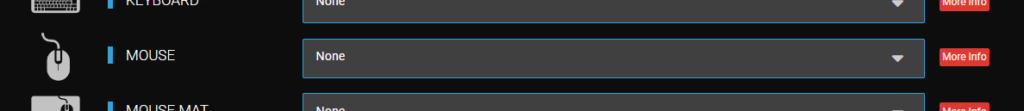
We hope all of the above information isn't too overwhelming, and you now have a pretty good idea what to look for when purchasing your next gaming mouse. We of course sell plenty of options which we have put through their paces so are confident they're excellent pieces of kit, if you're looking for a recommendation to go with your new UKGC Gaming PC then feel free to contact us, we'd be happy to help!

