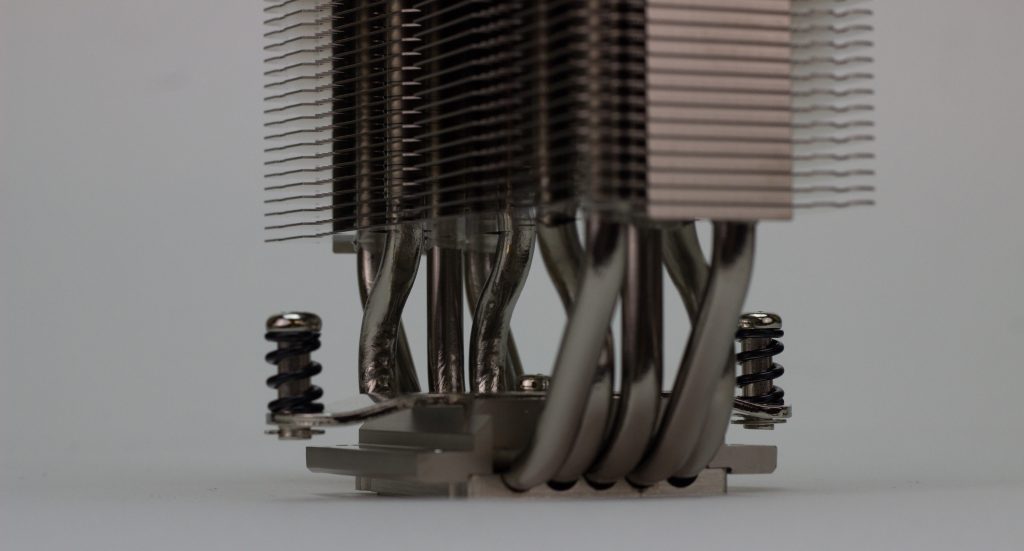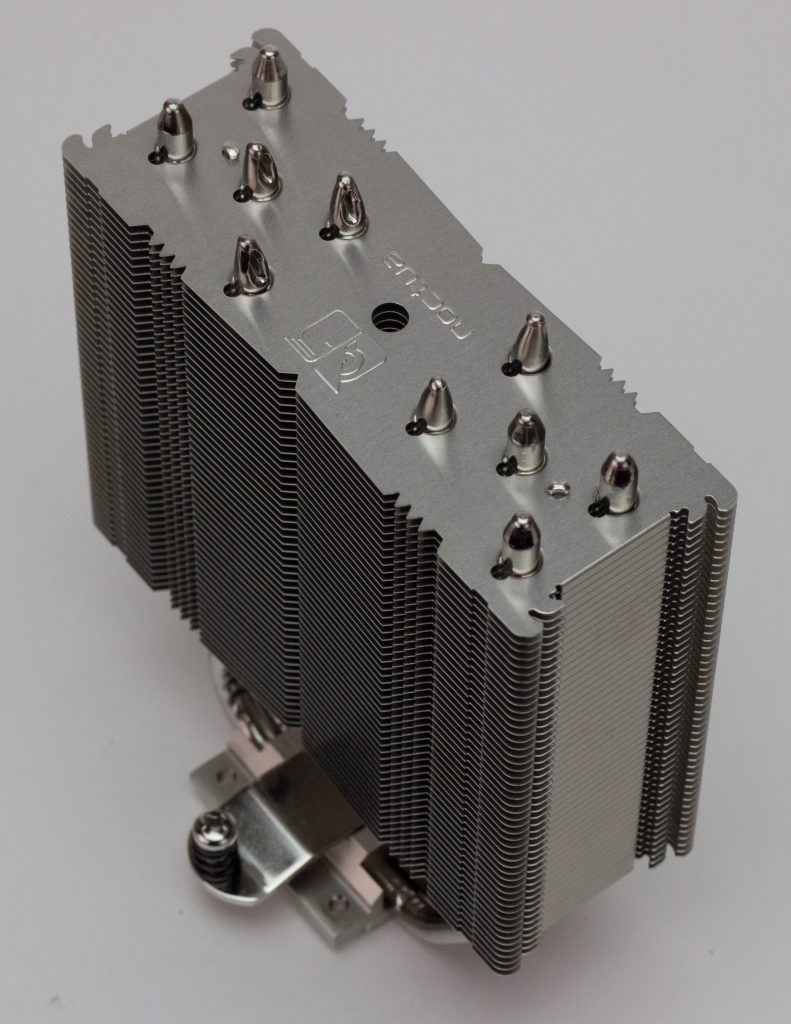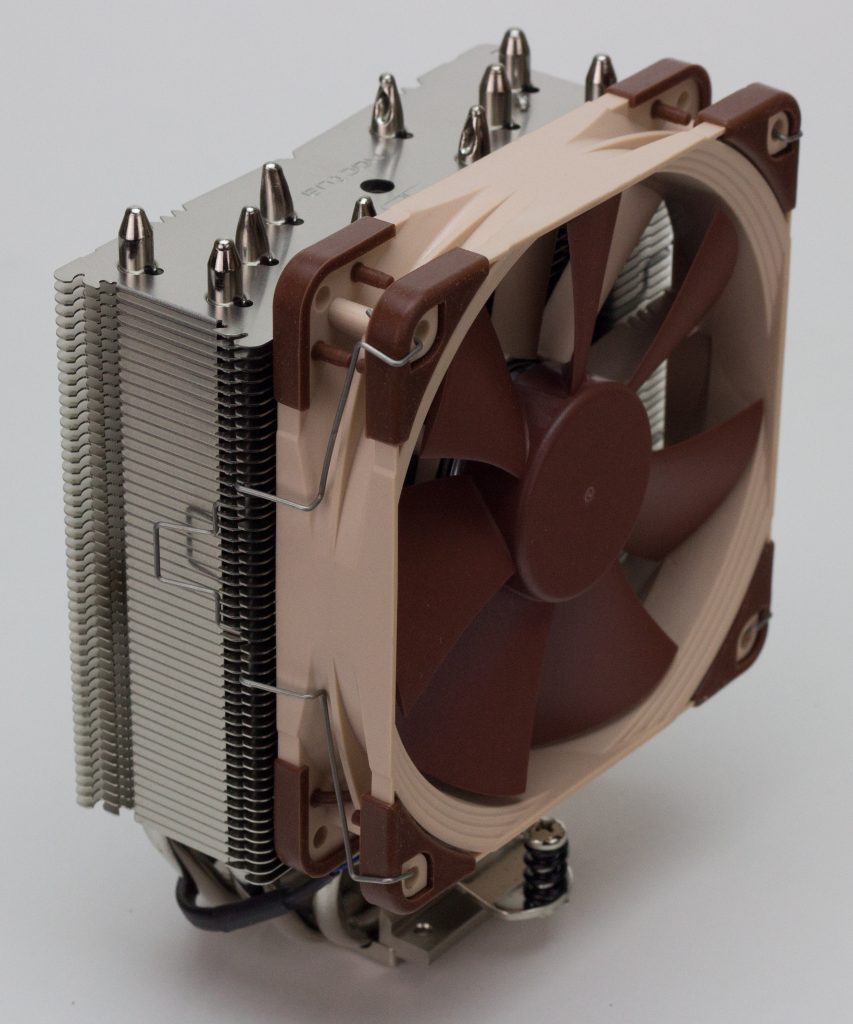
I'm not sure that a single tower CPU cooler from Noctua really needs an introduction. If you don't already know, this is the most recent model in the award winning NH-U12 series of CPU coolers from Noctua which have been tried and tested over many years and are rated as some of the best. They definitely don't look the best with Noctua's distinct brown fans and the basic look to the heatsink but the performance more than makes up for it.
Noctua also offers their "Chromax" range of addons which support the NH-U12S, so if the aesthetic of the cooler is a deal breaker there's also that option so you can have not only the impressive performance we've learned to expect from Noctua, but also an aesthetic that can fit in nicely with the rest of your build.
Tech Specs
- Height – 158mm
- TDP – 165W
- Weight – 755g
- Socket Compatibility – Intel LGA2066, LGA2011-0 & LGA2011-3 (Square ILM), LGA1156, LGA1155, LGA1151, LGA1150 & AMD AM2, AM2+, AM3, AM3+, FM1, FM2, FM2+ (backplate required), AM4 with NM-AM4-UxS
- Included Fan(s) – NF-F12 PWM premium fan
What’s in the box?
- Noctua NH-U12S CPU Cooler
- Noctua NF-F12 PWM Fan
- Low-Noise adapter
- NT-H1 high-grade thermal compound
- SecuFirm2 Mounting Kit
- Anti-vibration pads and fan clips for second fan
- Noctua Metal Case Badge
- Mounting instructions
- Warranty information
Mounting
Noctua have really nailed the mounting of their CPU coolers with the SecuFirm2 mounting kit. Not only is the mounting very secure with almost zero flex when installed, but it's also very easy to install due to the small amount of components. The way the SecuFirm2 mounting works makes it very easy to remove and reinstall the cooler for when you want to reapply thermal compound or change your CPU, this is because instead of having most of the mounting components mount to the cooler, it mounts to the motherboard instead which equates to only having to remove four screws to get the cooler off.
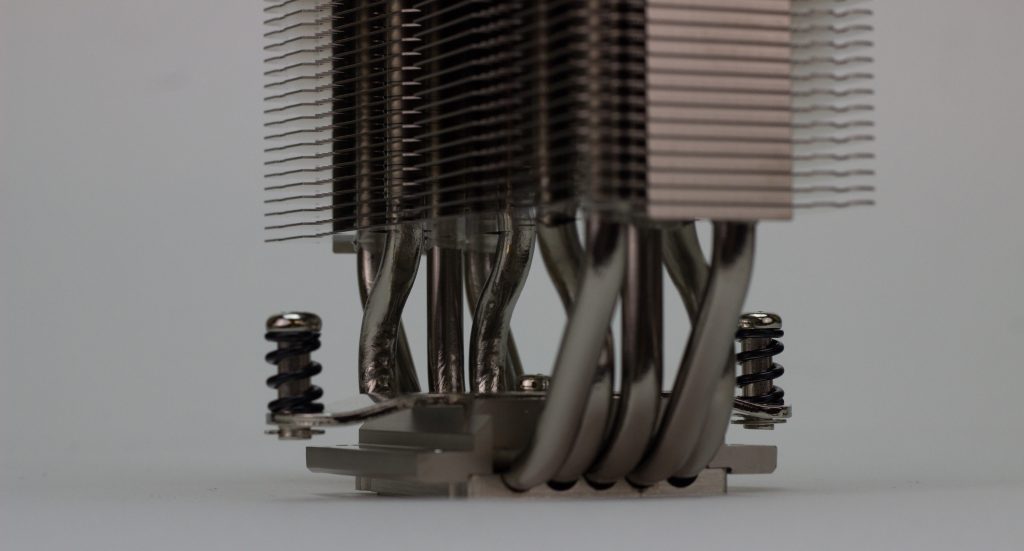
Aesthetic
There isn't a lot to write about in this bit, when making this cooler we're sure Noctua didn't really worry about how it looked. The fan that comes with the cooler is in Noctua's signature two tone brown colour scheme. Overall the aesthetic isn't bad, we like the no thrills look of the tower with the exposed heatpipes, it's really just the fan that ruins it for us, throw one of Noctua's Chromax or Redux range and you've got something that looks great!
We'd like to write a little more about the Chromax range of products from Noctua mentioned above as these offer upgrades to the U12S that make it look much nicer. The main one being a cover that goes over the top to hide the top plate and exposed heat pipes, these do look very good and come in many colours and designs so finding one that fits your colour scheme won’t be a problem! The Chromax line also has all black fans and different coloured anti-vibration tabs for those fans, so with a bit more money invested you can make the U12S look very good!

Performance
Now on to the most important part of the review, the performance! The Noctua NH-U12S was tested against all of our other air coolers, the main competition for the NH-U12S is the be quiet! Pure Rock, CoolerMaster MA410P and the CoolerMaster Hyper 212 EVO. We made sure to test the NH-U12S with a processor that we could overclock, so decided on the Intel i7 8700k on a solid motherboard that could handle it! We managed to get the overclock to a nice and stable 5.0GHz.
Here are the exact system specs we used:
Test System Specs
- Processor - Intel i7 8700k
- Case - CoolerMaster H500P
- RAM - Corsair Vengeance DDR4 16GB 3000Mhz (2x8)
- Motherboard - Asus Rog Strix Z370-F
- SSD - Samsung 860 EVO 250GB
- PSU - Corsair RM750x
- GPU - EVGA GTX 1050Ti
We performed a number of tests using different pieces of software, the software we used for stress testing were 3DMark Time Spy CPU Test, Priem95 with the Blend Preset and Aida64 CPU+FPU. I also logged the temperatures with Aida64's temperature logging function to record the results.
We ran the tests at both stock voltages and clock speeds, and with an overclock at 5.0GHz with 1.35V, in the results anything marked "OC" used these settings.
All of these tests were performed in out climate controlled test room at a constant 21°C. All fan speeds were set to normal in the BIOS, which worked fine and none of the coolers we tested had excessive noise levels.
Out of the single tower CPU coolers we tested, the NH-U12S performed the best out of them all, unfortunately this does come at a pretty steep price of £54.99 which is considerably more than the other single tower coolers we're comparing the U12S to.
The graph below shows the average temperature over a 20 minute stress test using Prime95's blend preset. We found this test to be the best at showing the performance of these air coolers visually due to the range being much higher than other tests.
As you can see, the NH-U12S performs very well, only being beaten by the mammoth dual tower coolers from Noctua and be quiet!, and only beaten by a small 2°C at that. If you're looking for a single tower air cooler with impressive performance and are willing to spend the fairly high £54.99 that the U12S carries, it's would definitely be a great choice.
Conclusion
The Noctua NH-U12S is a very impressive cooler, the only downsides to it are the raw (and brown) aesthetic and the hefty £54.99 price tag, however when you consider the fact that the NF-F12 PWM fan it comes with retails for £18.99 that technically puts it at £36 for the cooler alone, which doesn't seem to much for what you're getting. The NH-U12S had a lot to live up to as the successor in the NH-U12 lineup and it has definitely done that.
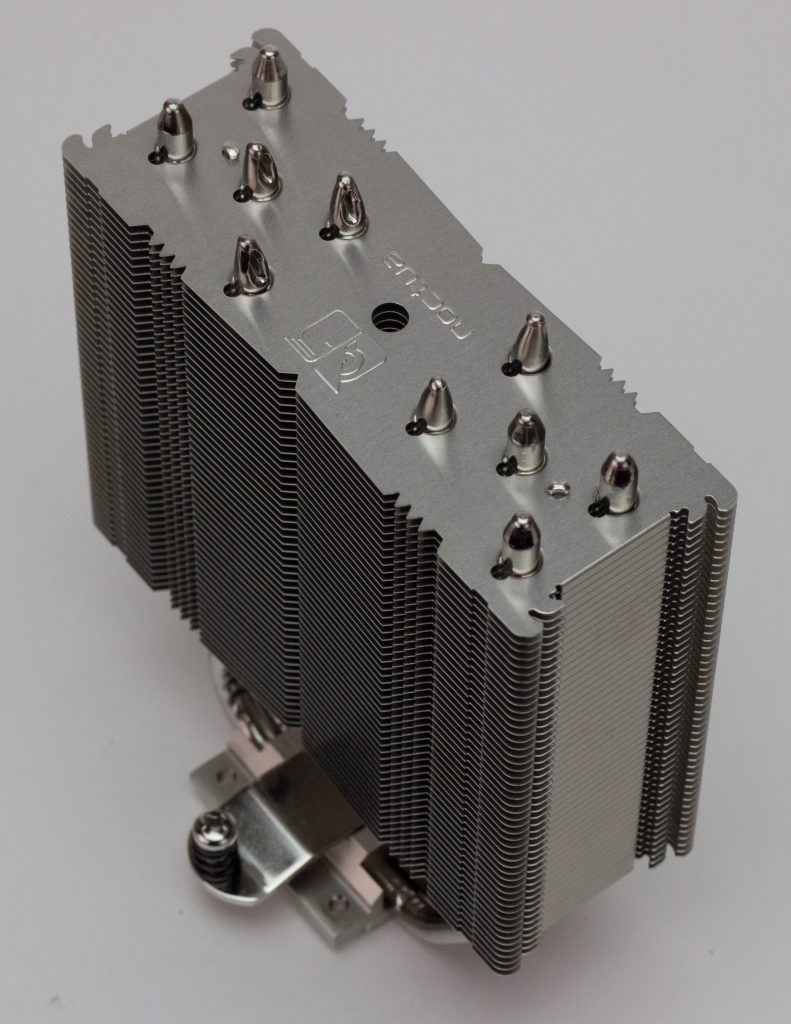
Pros
- Very good performance
- Comes with a NF-F12 PWM fan as standard
Cons
- Very expensive for a single tower CPU cooler
- Not the best looks, especially with the brown fan
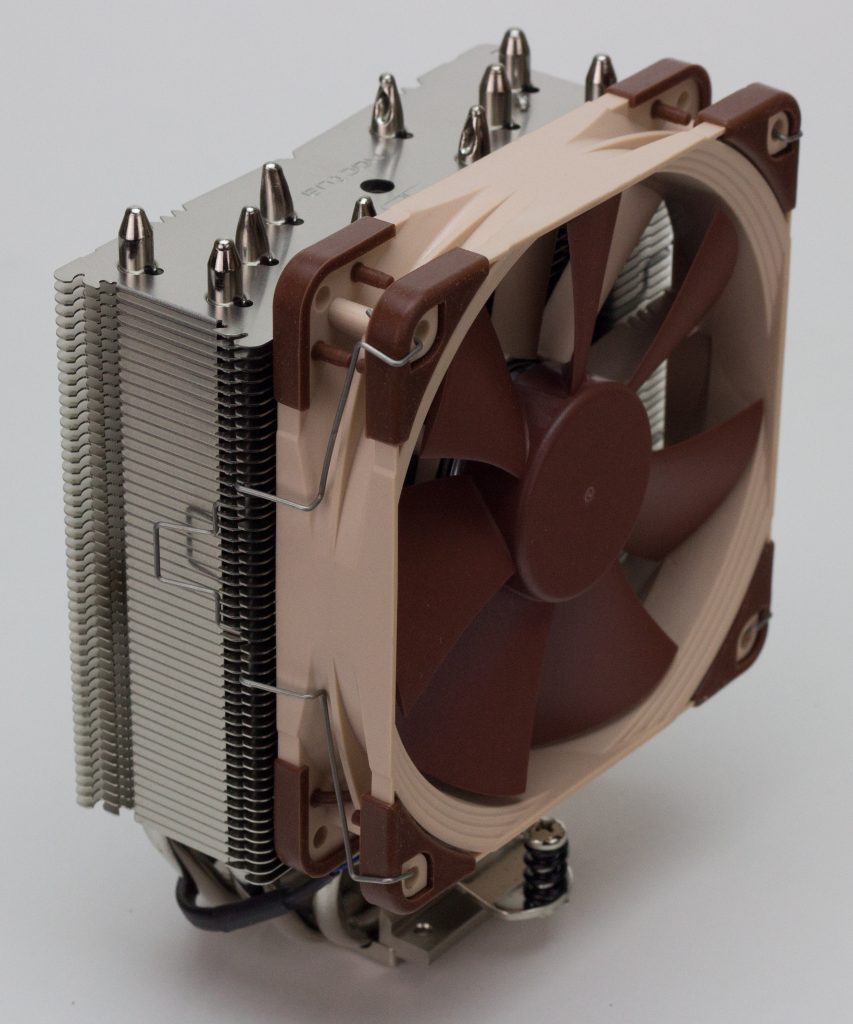 I'm not sure that a single tower CPU cooler from Noctua really needs an introduction. If you don't already know, this is the most recent model in the award winning NH-U12 series of CPU coolers from Noctua which have been tried and tested over many years and are rated as some of the best. They definitely don't look the best with Noctua's distinct brown fans and the basic look to the heatsink but the performance more than makes up for it.
Noctua also offers their "Chromax" range of addons which support the NH-U12S, so if the aesthetic of the cooler is a deal breaker there's also that option so you can have not only the impressive performance we've learned to expect from Noctua, but also an aesthetic that can fit in nicely with the rest of your build.
I'm not sure that a single tower CPU cooler from Noctua really needs an introduction. If you don't already know, this is the most recent model in the award winning NH-U12 series of CPU coolers from Noctua which have been tried and tested over many years and are rated as some of the best. They definitely don't look the best with Noctua's distinct brown fans and the basic look to the heatsink but the performance more than makes up for it.
Noctua also offers their "Chromax" range of addons which support the NH-U12S, so if the aesthetic of the cooler is a deal breaker there's also that option so you can have not only the impressive performance we've learned to expect from Noctua, but also an aesthetic that can fit in nicely with the rest of your build.