
Choosing the correct system specs for yourself can be difficult, especially if you aren’t too familiar with how powerful PC components can be or how demanding games can get.
We receive loads of calls and emails a day with someone looking for advice on a new gaming PC and we’ll point them in the right direction, however, a lot of these conversations often end up in discussion over whether the recommended system is suitable for recording and live streaming. This is something we can still easily do; it does move the goalposts a little in terms of what system spec you need. This article is designed to raise a few pointers and things you need to be aware of when trying to choose a system for streaming/recording.
What you need
Firstly, if you plan or recording and uploading videos onto platforms like YouTube or live streaming on platforms like Twitch, you really want to make sure you can run whatever it is you’re recording or streaming on its top settings. Anybody who is trying to watch a video on-line will not want to be watching it on medium settings when with the click of a button, they can watch someone else’s similar video on its ultra settings.
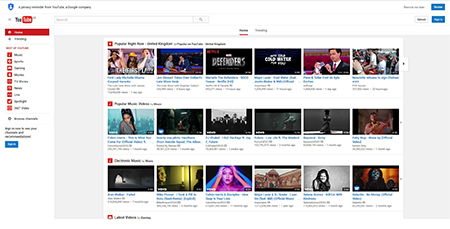
Once you have the spec of a system that can run that games you want to stream or record on its ultra settings, the next step is to make sure your system can handle the extra pressures of streaming or recording during game play without any lag. This works the same as making sure you have the right specs for ultra settings, if your stream or video is lagging due to the system not being able to keep up with the demands of the software used to record AND the game running on ultra, you won’t get many people watching or subscribing because there will be other videos out there that run perfectly smooth.
To get the best experience when recording, after you have your system spec, any budget you have left over, pump it towards extra CPU and RAM power . The more the better. Different recording software will have its own recommended specs but if you can afford to double the RAM, get that CPU cooler and overclock, or order that next CPU up, do it! It’ll only enhance the experience as asking any PC to record at the same time as gaming puts extra load on both the CPU and RAM.
A faster CPU and more RAM will also help improve rendering times as again rendering videos is very much so CPU and RAM dependant.
A very loose overview is to ideally have an entry level Intel Core i7 CPU or AMD Ryzen 5/7/9 combined with 16GB or RAM as a minimum however depending on what you are recording or streaming you may get away with a mid to high end Intel i5 CPU and 8GB or RAM.
Other things to bear in mind
If you are recording video in order to upload to a video service at a later time ensure you have plenty of storage space. Just minutes recording at HD resolution can easily be hundreds of GB, this only climbs higher when you start recording in 2K or 4K. Keeping with the storage theme is fast storage. Whilst it is not as important as running said game or program on top settings, having a faster CPU, loads of RAM and lots of space it is still important. If you have a slow hard disk writing GB’s upon GB’s of data to a hard drive whilst simultaneously loading a part of a level or something you don’t want a drop in frame rate or video skip because everything is waiting for the hard drive. A high RPM HDD is your friend here (7,200RPM is pretty much the only choice) or ideally you want a SSD, especially if shooting 2K or 4K.
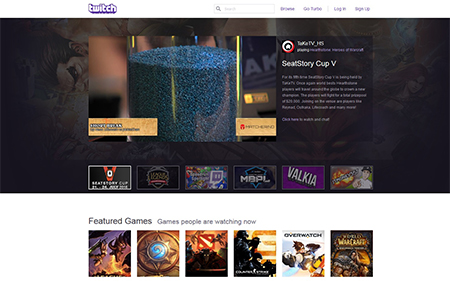
Our final recommendation (but this is just a recommendation, you don’t actually need this) is that you slightly over spec your system to what the game requirements are. We say this because if you buy your system to record say Minecraft, then 2 months later a new update comes out for Minecraft that makes it more demanding, your system will be in need of an upgrade to do what you want. Keep your system ahead of the game when you order it so when it arrives, its already future proofed protecting you against any updates/patches/expansion packs.
Conclusion

Whilst brief, this guide has hopefully helped give you an idea of what you’ll need to get the best experience out of recording game play for live streaming or uploading to the Internet. If you’re still stuck in terms of what your specs need to be in order to play certain games on ultra so you can record, give us a call and let one of our engineers give you an idea of what to look for.
 Choosing the correct system specs for yourself can be difficult, especially if you aren’t too familiar with how powerful PC components can be or how demanding games can get.
We receive loads of calls and emails a day with someone looking for advice on a new gaming PC and we’ll point them in the right direction, however, a lot of these conversations often end up in discussion over whether the recommended system is suitable for recording and live streaming. This is something we can still easily do; it does move the goalposts a little in terms of what system spec you need. This article is designed to raise a few pointers and things you need to be aware of when trying to choose a system for streaming/recording.
Choosing the correct system specs for yourself can be difficult, especially if you aren’t too familiar with how powerful PC components can be or how demanding games can get.
We receive loads of calls and emails a day with someone looking for advice on a new gaming PC and we’ll point them in the right direction, however, a lot of these conversations often end up in discussion over whether the recommended system is suitable for recording and live streaming. This is something we can still easily do; it does move the goalposts a little in terms of what system spec you need. This article is designed to raise a few pointers and things you need to be aware of when trying to choose a system for streaming/recording.
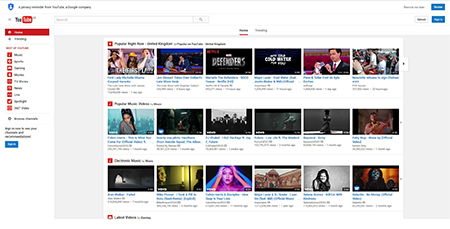 Once you have the spec of a system that can run that games you want to stream or record on its ultra settings, the next step is to make sure your system can handle the extra pressures of streaming or recording during game play without any lag. This works the same as making sure you have the right specs for ultra settings, if your stream or video is lagging due to the system not being able to keep up with the demands of the software used to record AND the game running on ultra, you won’t get many people watching or subscribing because there will be other videos out there that run perfectly smooth.
To get the best experience when recording, after you have your system spec, any budget you have left over, pump it towards extra CPU and RAM power . The more the better. Different recording software will have its own recommended specs but if you can afford to double the RAM, get that CPU cooler and overclock, or order that next CPU up, do it! It’ll only enhance the experience as asking any PC to record at the same time as gaming puts extra load on both the CPU and RAM.
A faster CPU and more RAM will also help improve rendering times as again rendering videos is very much so CPU and RAM dependant.
A very loose overview is to ideally have an entry level Intel Core i7 CPU or AMD Ryzen 5/7/9 combined with 16GB or RAM as a minimum however depending on what you are recording or streaming you may get away with a mid to high end Intel i5 CPU and 8GB or RAM.
Once you have the spec of a system that can run that games you want to stream or record on its ultra settings, the next step is to make sure your system can handle the extra pressures of streaming or recording during game play without any lag. This works the same as making sure you have the right specs for ultra settings, if your stream or video is lagging due to the system not being able to keep up with the demands of the software used to record AND the game running on ultra, you won’t get many people watching or subscribing because there will be other videos out there that run perfectly smooth.
To get the best experience when recording, after you have your system spec, any budget you have left over, pump it towards extra CPU and RAM power . The more the better. Different recording software will have its own recommended specs but if you can afford to double the RAM, get that CPU cooler and overclock, or order that next CPU up, do it! It’ll only enhance the experience as asking any PC to record at the same time as gaming puts extra load on both the CPU and RAM.
A faster CPU and more RAM will also help improve rendering times as again rendering videos is very much so CPU and RAM dependant.
A very loose overview is to ideally have an entry level Intel Core i7 CPU or AMD Ryzen 5/7/9 combined with 16GB or RAM as a minimum however depending on what you are recording or streaming you may get away with a mid to high end Intel i5 CPU and 8GB or RAM.
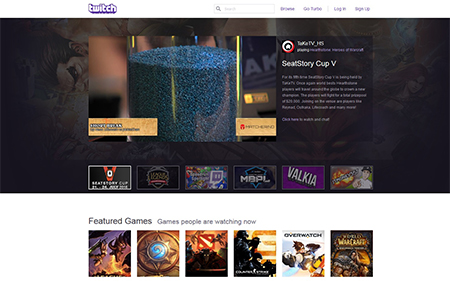 Our final recommendation (but this is just a recommendation, you don’t actually need this) is that you slightly over spec your system to what the game requirements are. We say this because if you buy your system to record say Minecraft, then 2 months later a new update comes out for Minecraft that makes it more demanding, your system will be in need of an upgrade to do what you want. Keep your system ahead of the game when you order it so when it arrives, its already future proofed protecting you against any updates/patches/expansion packs.
Our final recommendation (but this is just a recommendation, you don’t actually need this) is that you slightly over spec your system to what the game requirements are. We say this because if you buy your system to record say Minecraft, then 2 months later a new update comes out for Minecraft that makes it more demanding, your system will be in need of an upgrade to do what you want. Keep your system ahead of the game when you order it so when it arrives, its already future proofed protecting you against any updates/patches/expansion packs.
 Whilst brief, this guide has hopefully helped give you an idea of what you’ll need to get the best experience out of recording game play for live streaming or uploading to the Internet. If you’re still stuck in terms of what your specs need to be in order to play certain games on ultra so you can record, give us a call and let one of our engineers give you an idea of what to look for.
Whilst brief, this guide has hopefully helped give you an idea of what you’ll need to get the best experience out of recording game play for live streaming or uploading to the Internet. If you’re still stuck in terms of what your specs need to be in order to play certain games on ultra so you can record, give us a call and let one of our engineers give you an idea of what to look for.
