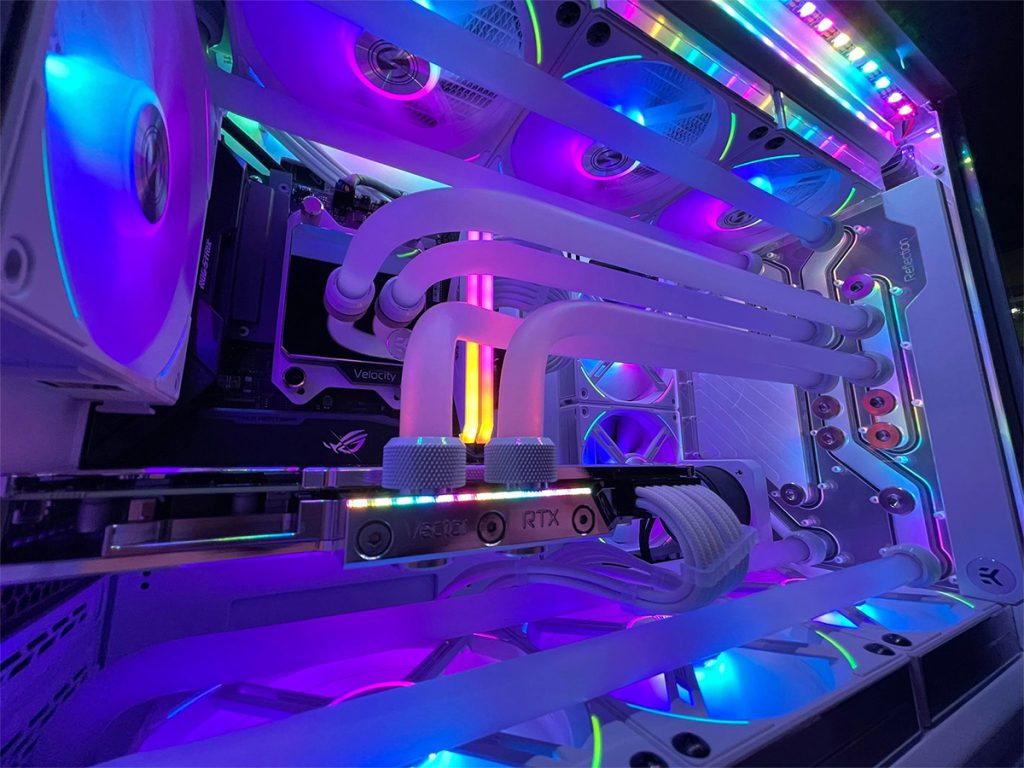
It feels like you can't look anywhere in the gaming PC world without spotting some kind of colourful lighting these days. Sometimes it can be hard to decipher what each type of lighting actually does with the huge amounts of lighting options available. This article will dive into the differences between 2 of the more common choices, RGB and ARGB.
Its common for lighting choices to get confusing given the way a lot of them are marketed, so what are the differences between the popular options?
TLDR: RGB lighting requires every LED to be the same colour whereas ARGB lighting allows for individual LED control. With ARGB, if you want 50 different colours on an LED strip with 50 LEDs, you can do it. This makes ARGB more controllable and desirable for PC customization.
What is RGB?
RGB stands for "Red, "Green" and "Blue", each little LED in an RGB strip (alongside practically anything to do with lighting in screens) uses these primary colours as mixing them together can comprise any colour we can conceive. RGB lighting in a case fan or an LED strip has to be a constant colour. Although you can change what that colour is, if an RGB LED strip is made up of 50 LEDs, and you want the colour set to purple, then every LED has to be purple at the same time.
You can still do different lighting modes with RGB such as strobing, a gradually fading rainbow between colours, but you can't do some of the more impressive lighting effects that ARGB can do.
RGB LED Connectivity
To keep things simple, when describing the different forms of lighting we'll stick to describing what an LED "strip" does, if you see an RGB fan the way the lighting works remains the same but they may have proprietary forms of connectivity.
The majority of motherboard manufacturers have stuck with a standard 4-pin 12v connector for RGB LED strips which can usually be found right next to the similar ARGB connector. Different motherboard models may have more, less or none of these connectors.
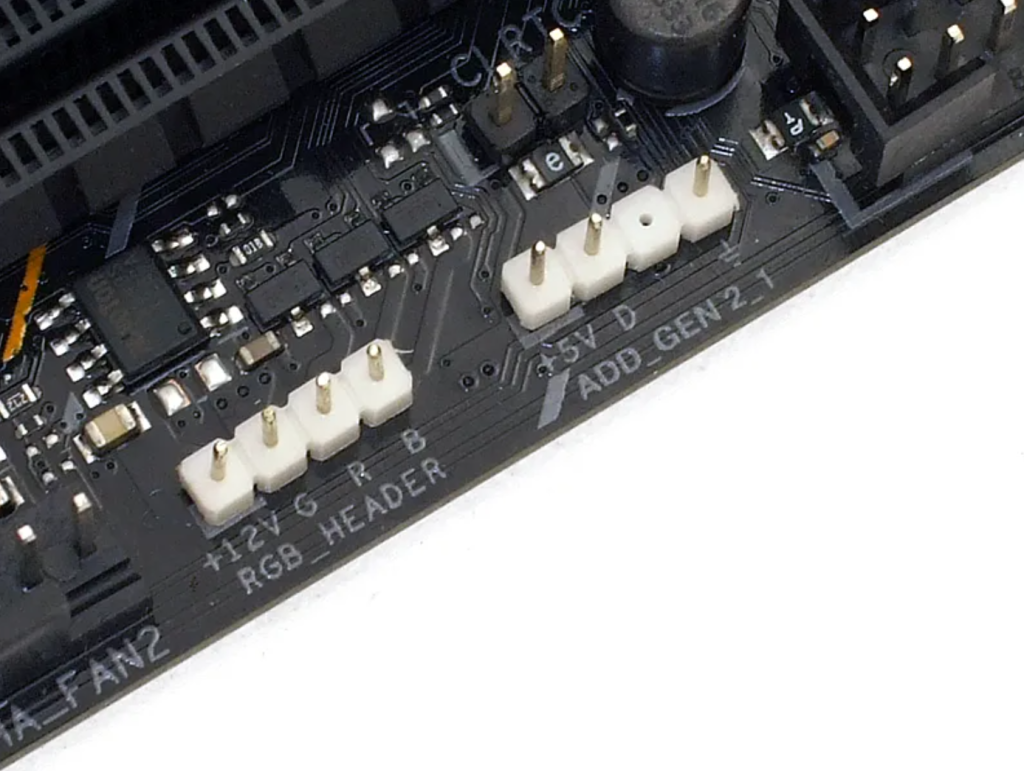
There is of course other ways to connect RGB or even ARGB rather than directly through a motherboard using RGB controllers, or by using a button on a computer case and even a remote control.
What is ARGB?
The "A" in ARGB stands for "Addressable". ARGB allows for individual LED control, so if an LED strip is made up of 50 LEDs, you can have 50 different colours at once. This allows for much greater control of an ARGB strip compared to an RGB strip.
ARGB is the more modern solution and can be found in the majority of PC hardware nowadays, even in an SSD! With individual LED control comes with many more lighting configurations for funky patterns such as spiral rainbows, watercolour patterns, glitch effects and more.
ARGB Connectivity
Similar to RGB, for connecting ARGB components or strips to most motherboards a standard connector is used, a 3-pin 5v header which is just the RGB connector with one of the middle pins removed. The voltage is an important distinction to make, because if you find you've connected a new fancy 5v ARGB device into a 12v RGB header, you can kiss any chance of seeing it light up good bye, it will leave you in the dark... Literally.
These are commonly labelled on motherboards themselves so its hard to get wrong!
Which is better?
ARGB is by far more impressive and versatile than an RGB strip but usually comes at a greater cost. However, anything an RGB strip can do, an ARGB strip can replicate in addition to all the extra capabilities of individual LED control. If you know exactly what kind of lighting configuration you want or just have a colour in mind then RGB may be right for you.
Its also worth considering what you are pairing lighting with. For instance, if you have a case that comes with ARGB fans included, adding an RGB device/LED strip makes little sense as you wont be able to "sync" these devices together. This is a common mistake people make that leaves PC builds looking disjointed, its always recommended to stick to a theme if one is available.
Are there any other types of lighting?
Yes! Whilst RGB and ARGB are the most common forms of configurable lighting there are various different variants such as RGBW (Red, Green, Blue, White - for a more accurate "white" light) or RGBUV, which includes Ultra-Violet light that can react on different materials (Cable braiding, UV coolant, etc.)
Different LED densities also exist, meaning the amount of LEDs you can get in a defined length, double or triple density LED strips (for both RGB or ARGB) give a more consistent, smooth motion for lighting effects. However, adding too many LEDs to a device or header may be too much for it to handle, a lot of programs used for lighting configuration tend to cap out at around 120 LEDs for a singular device or LED strip.
Important distinctions
Now that you know the difference between the 2 common options, its important to look out for how each type is advertised. In order for RGB devices to be represented, product pictures will often show a mix of colours on an RGB fan or LED strip to demonstrate the colour changes. Without doing this a colour changing RGB fan would just be solid colour, making it look just red, pink, blue, green and so on.
The downside to this form of advertising is a still image of an RGB fan may look very similar to an ARGB fan showcasing different colours. So its important to check what type of lighting you are actually getting from the product name or description. This unfortunately can make understanding the difference more difficult, a video example is the only true way to appreciate it.

In Conclusion
If you want the best lighting experience when it comes to colourful and whimsical patterns then ARGB is the way to go. On the flipside if you know exactly what you are after, perhaps just a couple of solid colours to match a theme, there may be a cheaper alternative in RGB for you.
Making sure you know the distinction ahead of a purchase is important in understanding your theme. Hopefully this informative guide to the wonders of PC lighting has aided with this knowledge.

