Once upon a time the world used to light up the insides of computers with 12v cold cathode kits, which usually consisted of a couple of 30cm tubes that emitted a single colour when you switched on your PC. At the time, they were cool, computer lighting was in its infancy and nothing said my rig is full of the latest and most expensive kit by splashing out on the latest offering from the likes of Akasa or Logisys. In hindsight, they most certainly had their disadvantages compared to what we see today;
- They gave out one coloured light only. Red, blue, green, white and UV were the offerings and unlike today, the colour you brought was the colour they stayed, no effects, no sync and if you had an "advanced" kit the only control you got was the ability to turn them on or off or dim them.
- Reliability was a big problem too, they simply failed after X amount of time.
- For the most part, every tube came in 30cm lengths, there was a unpopular 15cm offering, but there was no way of having a tube run the entire length of a case dimension unless of course your case was exactly 30cm!
- Cold cathodes were also rigid, often made of glass or if you went cheap, plastic meaning they were pretty fragile and easily damaged.

The birth of LEDs
It's not been an easy journey, many may think RGB just appeared and off we went but the reality of where we are today with LED technology has taken its time. LED lighting in PCs started becoming a thing in the early 2000s and surprisingly it ran alongside cold cathodes;
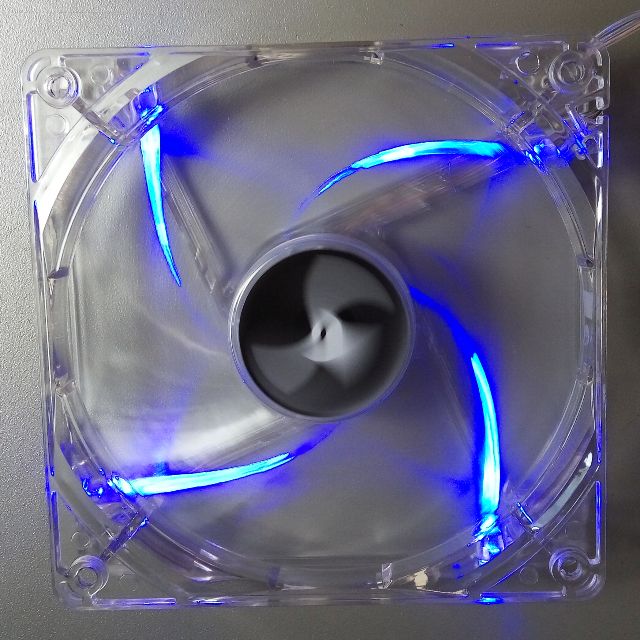
For us modders, we went nuts with them, 4 LED fans like above were very much so "in", and combined with a cold cathode tube (or 4!), some UV reactive IDE cables & expansion slot covers, some handy dremel work, a custom acrylic side panel and some lairy coloured cable braiding, we were in heaven. Whilst we recognise this point as the birth of LEDs to light up a PC not much actually happened technology wise for nearly a decade, sure, there was a bit of movement when it came to peripherals, 2006 saw the launch of the Logitech G15;

However, the G15 used the same LED technology as what we were used to in the current LED fans. They were housed in a plastic casing, would have relatively large fixed wiring and importantly didn't really give out that much light nor had a great "beam angle", still the human race managed to make quite a few variations.
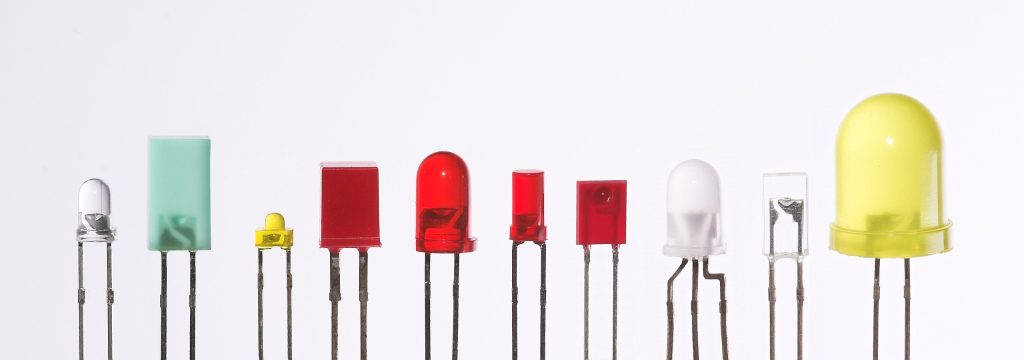
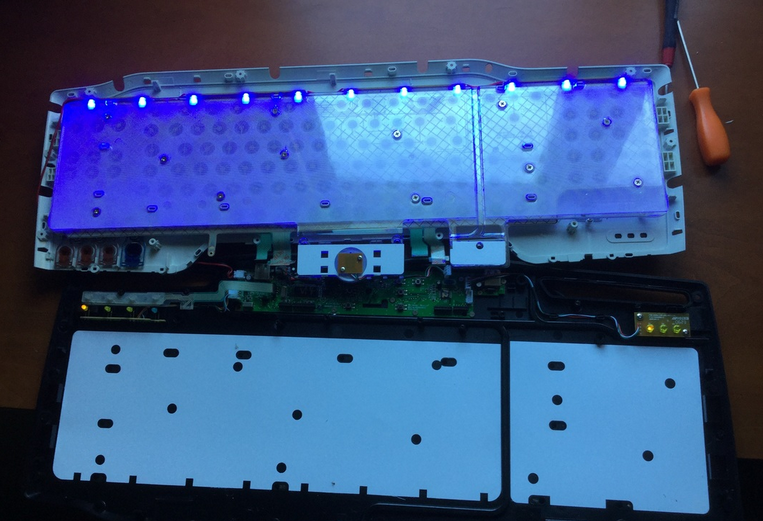
As regular LEDs didn't put out much light, cold cathodes continued to reign supreme however it didn't stop manufacturers having a go trying to topple the cold cathode reign and we saw all sorts of ideas;
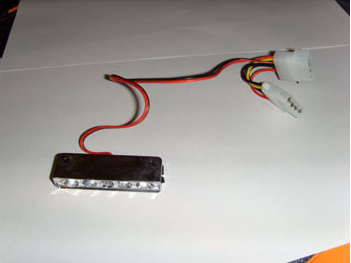

We even got RGB LEDs;
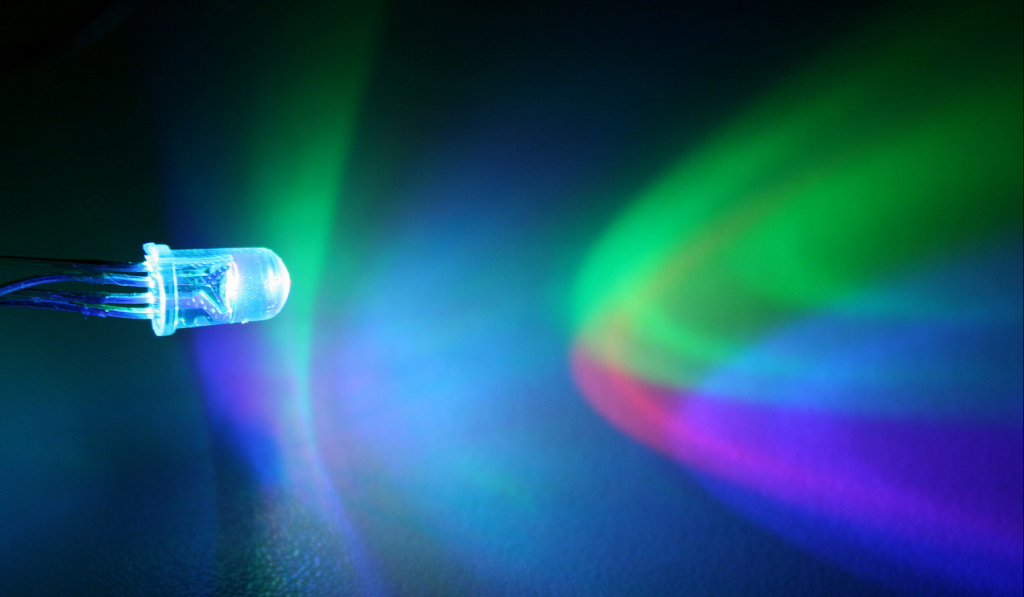
Don't get me wrong, we all had a go with them but ultimately they all failed to output enough light when compared to cold cathode lighting and the only real advantage was you could use them in fans and peripherals as they were smaller and cheaper. Of course we tried to overcome this and we even had a go a circular cold cathodes in fans!
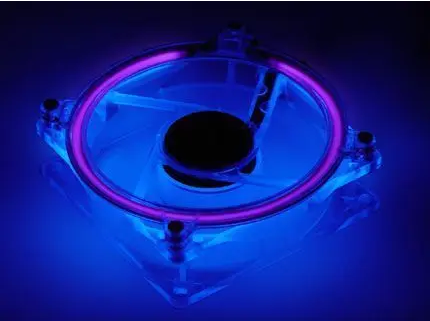
Credit where credit is due, these cathode fans were alright but like much of the modding gear available at the time, it was all a bit unreliable and cheaply made. No real decent manufacturer really had a go, Antec and Coolermaster were the big players back then and whilst they made great fans they wouldn't go near anything like cold cathodes or LED fans, so you either went for good fans or pretty poor fans that moved little air, were nosier, but lit up. This was of course soon to all change.
LED Progress
In 2006, we saw the first LED that was able to output 100 lumens (amount of light produced) per single watt of power and whilst this level of improvement was appreciated they were still slightly below par compared to gas discharge lamps (cold cathodes) which were capable of up to 200 lumens of light per single watt of power. Yes, at this point you could start doubling up to reached the desired lumens but they still suffered from a poor beam angle and of course a new tech brighter LED cost much more and were not in anyway cost effective to light up your PC. Still, we persisted and by 2010 we were then seeing LEDs capable of outputting 250 lumens of light per watt of power which made two things happen - the first is that all of a sudden LEDs were a viable replacement for gas discharge lamps and our faithful cold cathodes, but for the rest of the world that was not obsessed with lighting up their computer and playing the newly released Left 4 Dead 2 or Dragon Age: Origins, it suddenly dawned on them that LEDs are more efficient than gas discharge lamps and in a world with rising electricity costs and pollution this of course mattered. The result was a vast investment that ultimately brought production costs down, more types of LED to the market and the world then started to slowly migrate to everyday LED lighting.
Lighting strips
PC lighting started moving away from the cold cathode era to LEDs once viable SMD (surface mounted diodes) came down in price and we got a few decent options. Interestingly, SMD LEDs had actually been around since the late 1980s/early 1990s and were commonly used for outdoor displays all be it with what is now comparatively low resolutions and of course low lumen output but as this improved so did SMD LEDs. For us, we would say SMD 3528 LED strips were the first decent option available which actually emerged around 2006 however they wouldn't become readily available and reasonably priced compared to cold cathodes until probably 2010 onwards.

SMD 3528 LED strips were a single colour flat diode mounted to a thin PCB tape that contained the circuitry within the tape itself. They came in a density of 30 LEDs per meter, usually sold by manufacturers on 5 meter rolls and had differing PCB colours, initially we got a traditional ugly brown PCB and later we saw white PCBs followed by the now common black PCB. They came in 12v and 24v versions and then eventually 5v. SMD LEDs get their numerical name by their physical size, they measure 3.5mm x 2.8mm. SMD 3528 LEDs actually became popular because they were being used in early LED spot lights/down light bulbs to replace the now inefficient but popular Incandescent Halogen downlights however rather than being mounted to a strip, life started for them being a single led housed within the downlight casing as time went on and the cost of the LED itself came down manufacturers started installing more and more SMD 3528 LEDs to make them brighter and actually useful! Today, a decent LED downlight needs to put out around 400 lumens or more, A single SMD 3528 LED will output between 4-8 lumens so rather a lot were needed and in reality downlights with a grid of 6x6 (about the most you could physically fit in a traditional sized downlight) SMD 3528 LED bulbs were only actually putting out less than 300 lumens at best but, they were the "new" thing and cost significantly less to run.
Of course when they first emerged on the PC scene we needed a solution that wasn't an actual downlight! PC accessory companies adopted the at the time non popular strip version that we see and love today. They would usually come in a kit of 2 x 30cm 12v strips on a brown PCB with the early 30 LEDs per meter density resulting in about 9 actual SMD 3528s per 30cm strip and were powered by a 12v molex tail that we could directly connect up to a molex plug on the power supply. At the time, the early versions were only spitting out around 4 lumens per LED giving us a poultry 36 lumens per LED strip. They were not great when it came to light output but were easy to fit as they were much smaller and much less obtrusive and we could fit loads of strips to bring up that brightness a little which now gave us all at least another option depending on the use case. It also meant we could start doing something a bit more interesting with case fans, manufacturers started literally sticking SMD LED strips to the inside of fan casings which gave us both more LEDS and more light output;

Time, R&D & Cost
As time progressed LEDs became more of a viable option for the world and not just World of Warcraft players and as a result companies continued to invest in LED technology. By around 2012 onwards we were now seeing brighter SMD 3528 LEDs that were more than happy to output more than 4 lumens per LED and because the cost of each LED was dropping due to the world ramping up production we started to see kits that then contained "double density" LEDs which had 60 LEDs per meter meaning a single 30cm strip now had 18 LEDs capable of putting out up to 8 lumens per LED giving us up to 144 lumens of light per strip.

We were now at the dawn where LEDs were the preferred choice for computer case lighting. SMD 3528 LEDs continued to get brighter and cheaper and we even saw strips have a density of 144 LEDs per meter so we could cram on 36 LEDs on a 30cm strip and if the LED had a luminal output of 8 lumens it was possible to squeeze 288 Lumens from a single strip which was more than sufficient to satisfy our modding needs. Little did we know how much further this would go!
SMD 5050
There are of course other LEDs out there to SMD 3528s which all went through the same treatment of improving brightness and reduction in cost, today, there are around 20 common types of SMD LED, the 3528s at the time were the brightest and most cost effective solution but as time went on other versions began to emerge and the SMD 5050 is arguably the king of all LEDs, well at least today it is.

The SMD 5050 was a bigger LED, measuring 5mm x 5mm. It resulted in being able to output more lumens and initially because it was bigger was cheaper to produce and tool, they also maximised the space on the common 10mm strip PCB. SMD 3528 only ever got to 8 lumens per LED light output, a SMD 5050 can generate up to 24 lumens per LED! To put this in perspective 2 SMD 5050 would match the light output of 12 early 4 lumen SMD 3528 LEDs. More light, cheaper production and less LEDs needed soon propelled the SMD 5050 to the number one spot. They also addressed one massive hidden feature of LEDs, the lumen per watt efficiency. Our faithful SMD 3528s got to around 100 lumens of light per watt of power, with SMD 5050 that number is around 120-200 lumens per watt of power making them twice as power efficient. For many applications these were the only reasons needed to propel them to the number one spot.
RGB
Love it or hate it the SMD 5050 was where it really started. As we now had a big beefy LED that more than eclipsed the practical need of light output, cost and efficiency some bright spark decided to split up the space on the SMD 5050 to have 3 different smaller zones of colour output (diodes) rather than just one big one. Each of the 3 zones would output either red, green or blue (RGB).
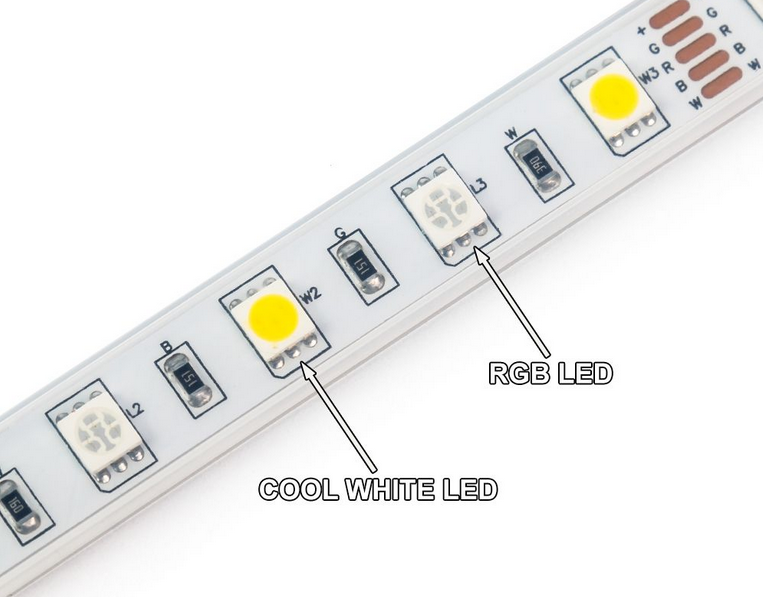
The down side is that 24 lumens of light split up into 3 meant that those spectacular 24 lumens of light then "only" became 8 lumens of light per colour however 8 lumens was plenty as we learned from our SMD 3528 days and in reality 8 lumens is really only the minimum as in order to create say purple (red and blue) both the red and blue part of the LED will be lit which would combine their luminal output. White on a RGB LED for example is made buy turning on all 3 zones/colours to their maximum brightness meaning if we asked the SMD 5050 to display white it would be outputting the full 24 lumens.
In the past, you simply used to feed LEDs with 12, 24 or 5 volts of juice and they would light up however with RGB you needed a little bit of magic and this is where RGB controllers were born and coined the term smart lighting. Their job was to tell each diode how much to light up and it was done by simply passing a varying amount of voltage over each channel and this is where you see the R, G & B marks on a LED strip. X amount of voltage on the R signal would equal X amount of brightness from the red diode on the LED.

Now we could change the colour of the strip when ever we wanted. Each zone has a brightness level between 0 and 255 with 0 being off and 255 being the brightest. If blue was set to 255 and Red & Green set to 0, the entire strip would light up blue and to make say purple you would wind both Blue and Red up whilst keeping green off;
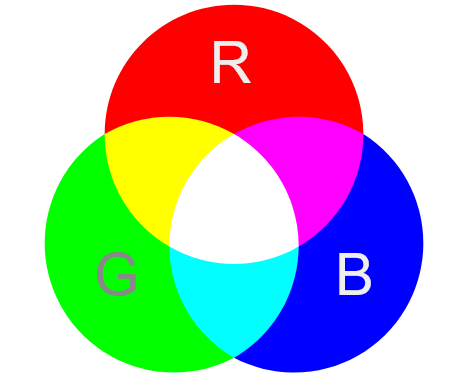
As each channel had a 0-255 variable it effectively gave us some 16 million plus different colours and the beauty of this is that it could all be controlled by a RF or IR remote control at a whim provided you had the all important RGB controller telling the strip what to do. RGB cost more as you needed to factor in the controller and a little extra work was needed for the controller placement but the fact that you could change to whatever colour you wanted and make use of a bright and eventually cheap strip was revolutionary.

The very same RGB SMD 5050 LEDs also made their way into fans and all of a sudden we had a bit of a RGB revolution on our hands;

In addition, the boundaries of RGB were pushed as RGB controllers started coming with more pre programmed effects built into them, you could get your fan or lighting strip to then automatically cycle between colours, pulse, flash, fade or even sync up with audio. By the end of RGB it ensured that RGB was not about just changing to a colour and being done with it.
ARGB
"Addressable RGB", "Digital RGB" (DRGB) or arguably incorrectly still called RGB was the next step. This was where users could change the colour of each individual LED on a strip as with traditional RGB you could "only" change all of the LEDs to one of 16 million colours.

It was achieved by the revolutionary 12v SMD WS2811 LED by Worldsemi in 2011 which is essentially a normal RGB SMD 5050 LED but with a controller built onto the strip which would tell the LED what to do and importantly, when. As you can see, the WS2811 has a clearly visible single chip per 3 LEDs and a ARGB/DRGB controller would now send a data signal to each chip via a single channel on the strip, it wasn't the true "control every single LED" we see today as you could only control each bank of 3 but this was its beginnings. As WS2811 only needed a data signal the RGB channels were done away with and this is why we would argue you cant call ARGB RGB as they are incompatible, A RGB controller will not work with an ARGB LED and vice versa.
Like all LED technologies WS2811 was expensive and so were the new ARGB controllers that were needed to create all the fancy effects ARGB can do. It was a slow uptake but WS2811 did make its way to some PC lighting strips and fans but little did we know, Worldsemi were working on something else. Two years later in 2013 Worldsemi launched the 5v WS2812. Much like the WS2811 built on the SMD 5050 platform, the WS2811 was also built on a SMD 5050 LED but this time they moved the LED controller from the actual PCB to inside the LED itself and instead of having one brain to control 3 LEDs every single LED got its own brain which brought true individually controlled LEDs to the world. Costs between WS2811 and WS2812 were negligible meaning the world moved to WS2812 relatively quickly however we still hadn't reached the Armageddon of (A)RGB we see today.
The big boys
Single colour LED lighting, RGB and ARGB lighting was still very much so still something reserved for the PC modding community and still required a bit of technical know how and awareness. There were a few attempts by some case and fan manufacturers to make it so their products came with ARGB or RGB out of the box but much of this was crudely integrated and none of the major players were really invested at this point. Meanwhile here at UK Gaming Computers we had been playing with PC lighting since its incarnation and were even building in easily controllable LED, RGB & ARGB lighting solutions to our systems to much accolade whilst at the same time scratching our heads wondering when the big brands would wade in and eventually they did.
At COMPUTEX show on June 2nd 2014 Corsair unveiled the K70 RGB and K95 RGB keyboards, and M65 RGB mouse.

Given it utilized WS2812 ARGB lighting it was annoying that they called it RGB but the world didn't care what it was called, all of a sudden users had the prospect that they could go out, buy a keyboard, plug it in and have access to fancy lighting as they typed away or stared at some ritzy lighting effects between rounds of Counter Strike. On 13th August 2014 Razer announced their offering, the Razer BlackWidow Chroma;
The "RGB Race" had begun!
As to who got their first, Reviews of the Corsair K70 RGB went up on the 14th September 2014 whilst the Razer BlackWidow Chroma went live the following month despite claims elsewhere that Razer's offering came first. However, neither Corsair or Razer were truly the first, there were ARGB keyboards available from relatively unknown brands in late 2013 but this was easy, well implemented, ARGB for the masses from trusted brands, which sold in their droves and arguably a big turning point for the industry.
By early 2015 the "ARGB" race ramped up and everyone jumped on board. Keyboards, mice, case fans, lighting kits, RAM, coolers, graphics cards, motherboards, cables, mouse pads, expansion cards then all started to appear from big brands with ARGB lighting that had only previous dabbled in small RGB solutions before. This was the point everyone got horny over RGB/ARGB.
The Future
Of course things didn't really stop in 2015, ARGB is in everything now, "RGB chairs", microphones, desks, power strips, HDMI cables, clothing, cars, kitchen utensils, it seems if LEDs can be fitted, its in it even if its just for the sake of it. In recent years the trend seems to be to badly implement them for TikTok videos;

As for LED tech itself, WS2812 is still very much about however we have a slightly improved WS2812B version which are by far the most common simply because they are the cheapest however the years have seen more premium options like the SK6812 LED emerge (same idea as WS2812B but the SMD 5050 now has a dedicated white diode to replicate white much better - previous achieved by combining red green and blue on full power which gave a purple tint to what is meant to be white) however for some reason there is little to no uptake from the big boys, perhaps its cost or simply they are oblivious to it but when you charge a whopping £79.99 for your latest lighting strips, yes we are looking at you Corsair, it should have the latest and greatest.
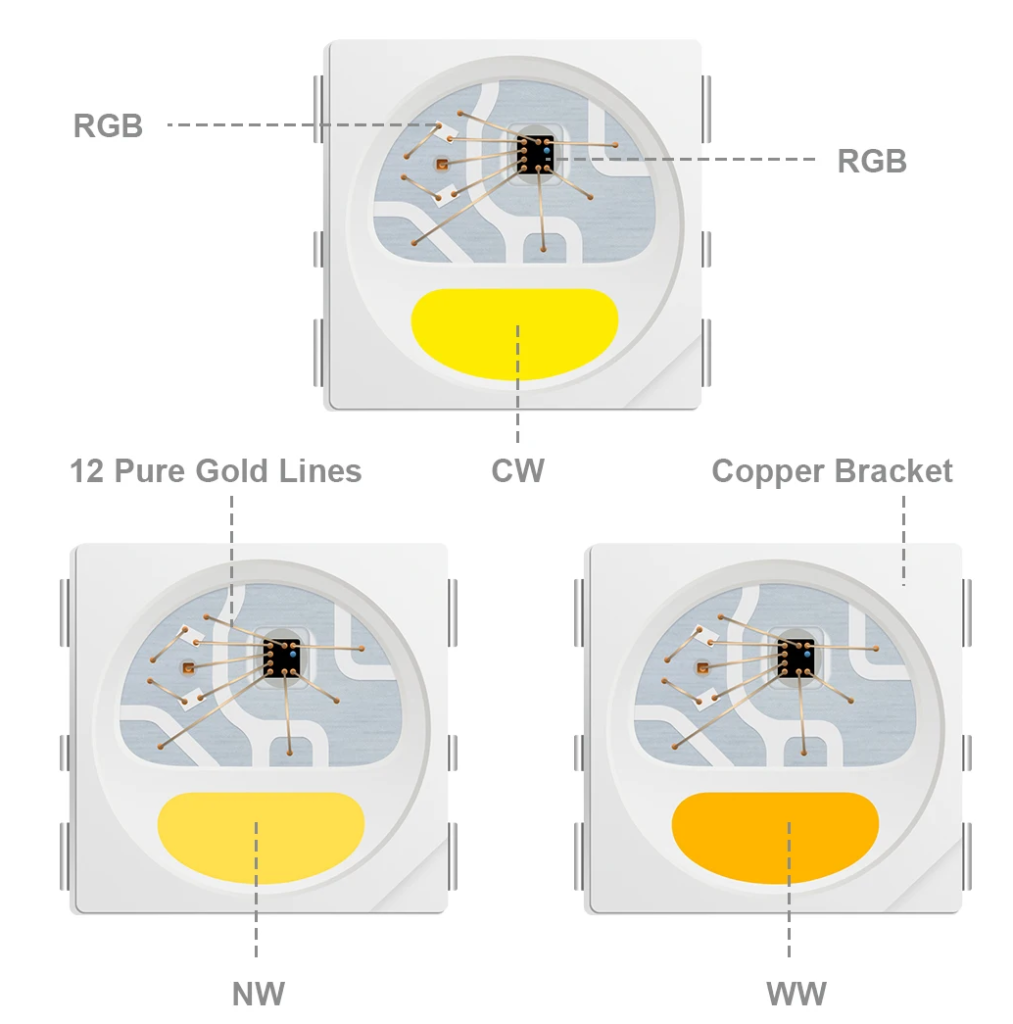
We also have now started seeing Chip on board (COB) or Flip Chip on board (FCOB) over the last few years, it is a manufacturing method where the chip is wired and directly bonded to the PCB strip. It essentially allows the manufacturer to shoehorn more LEDs closer to each other creating a more dense array in an attempt to eliminate "shadows" - areas between LEDs that do not have light output to make the lighting seem more blended together. As time progresses, we would hope for many brands in our industry to catch up.
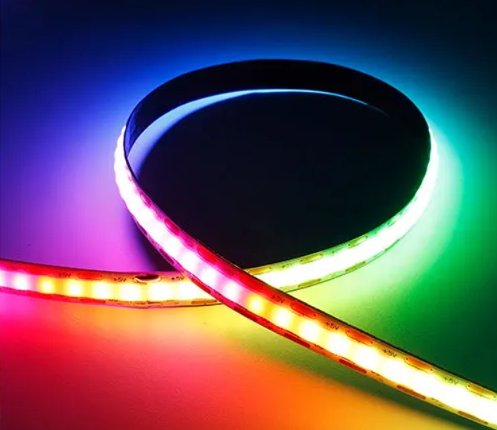
Shortly after the ARGB revolution of 2015 we also started to see motherboard manufacturers provide both RGB and ARGB 5v headers on their motherboards for users to plug in their lighting strips and fans directly to the motherboard and use the motherboards manufacturers software to control them directly within Windows rather than having to use a multitude of ARGB software and controllers from numerous manufacturers which soon became very clunky, unreliable and frankly having 3 different bits of software and hardware hubs to control the lighting on the users case, cooler and say graphics card, ridiculous. Every manufacturer is insistent on their solution being the best and it has caused a bit of a problem where manufacturers have now gone to the extent of making their LED solutions propitiatory with their own software with users unable to sync their different LED systems together and its only getting worse. The standard was there from day one, why you have to go and make your own version is beyond us but hopefully these manufacturers wake up and all agree on a standard like the original one that was first out there!
As for us, well we are always going to be at the forefront. PC lighting has always been close to our heart and we were there tinkering away with the latest and greatest since day one and have always provided our own custom made in house lighting kits as we have always felt and frankly know what we offer to our customers will always be far superior than a of out of date pre defined length strip of LEDs as ultimately every case and system is different and to do lighting properly it has to physically fit every single case out there which no one can realistically provide a "kit" to do. For anyone looking to install lighting strips to their PC a overpriced branded "kit" will only do so much and only cover so much area. ARGB by its very design is to cover the entire area maximizing the great effects it has to offer and when you have internal case dimensions of 51cm by 67cm, a overpriced 2 x 45cm kit (yes we are looking at you again Corsair) is simply not going to look right.
If you are looking to install LED lighting to your case and have realised no matter how many times you try, 45cm does not fit into 67cm evenly, we have put together a really helpful guide on how to do it here.

